How To Use AutoTune In Logic Pro
Oct 13, 2021
What Is Autotune?
Autotune is the name given to a processor that tunes the pitch of a sound in real-time. It can be used sparingly just to tame the pitch of a sound or used in excess as a stylistic choice.
If you'd prefer learning by watching a video, here is a lesson on how to use autotune in Logic Pro on Youtube. On the other hand, if you're a GarageBand user then here is a post on how to use autotune in GarageBand.
Some people criticize autotune, while there are other artists who have built their entire sonic identity around this effect, especially in modern Rap / Trap. Finneas O’Connell, production partner and brother of global pop sensation Billy Eilish, once made an interesting tweet defending autotune.
He stated that producers can fix the tuning of a vocal with complete transparency so if you can hear the autotune effect, it is intended to be as such.
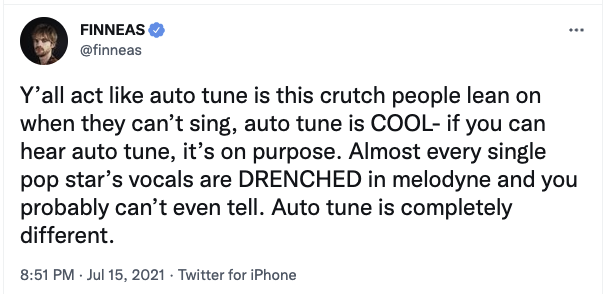
How to Use Autotune in Logic Pro
Logic Pro’s stock autotune plug-in is named “Pitch Correction” and can be found in the “Pitch” folder of the plug-in drop down menu (throughout this post I will refer to this plug-in simply as “autotune”). If you're unfamiliar with adding plugins in Logic then here is a post on how to add plugins in Logic Pro.
Since it is an effects processor, you will load it as an insert in one of your channel strips in the mixer.
Below is an image of the folder and where the plugin can be found inside. By the way, if you want to get professional sounding vocals, you should get my free download: 6 Pillars on Learning Logic Pro Faster.

Once you have loaded an instance of the plugin, you will be confronted with the plugins GUI as shown below:

Response - this is probably the most important parameter when it comes to autotune. In order to achieve the autotune sound, the response should be shifted all the way to the “fast” end of its slider range
Root - allows the user to specify the root key of the effect
Scale - allows the user to select to which scale the autotune will tune. Set to chromatic by
default, but has a list of predetermined scales to choose from
Keyboard - if the user wants to use a scale not included in the dropdown, the keyboard view allows the user to manually specify the notes for the plug-in to tune to
Detune - this allows the user to tune the overall pitch of the autotune up or down by 50 cents Range - helps the plugin sound smoother by informing it of the range / register of the input signal
Once you have the plug-in in place, you should hear the autotune effect on whatever sound you are applying it to immediately. In my experience, I find that autotune and other pitch-effecting plug-ins tend to work best on clean & dry sounds.
This means no EQ, distortion, modulation, reverb, etc. Saying this, if you are using some EQ to clean the sound (such as removing low frequencies), or some compression to level out the sound, then this will probably make the autotune’s job easier. In general, learning how to record vocals properly will save you time during the mixing stage.
Logic Pro’s autotune is sufficient for the low budget / hobbyist musician, or even sometimes professional / semi-professional musician. It does not however give the user many options to control the sound beyond its basic autotune functionality. Another issue is that it does have some latency, which is present even when using Logic’s “Low Latency” mode. And furthermore, this plug-in like many stock plug-ins does not have the best audio quality.
There are however, many third party plug-ins available on the market that claim to justify their price with things like vast additional functionality, ultra-low latency and premium sound quality.
Third Party Autotune Plugins
Antares - Auto-Tune Access - $99 (most affordable of the range)

The Antares Auto-Tune range claims to be the industry standard for autotune. Its simple interface makes it a popular choice for beginner and advanced producers alike. The most affordable option does not seem to give many additional options but the audio quality is said to be unparalleled. The more premium options available seem to have more additional functionality.
Waves Tune Real-Time - $199 (usually around $39 when on sale)
This plug-in seems to be a nice affordable option that gives the user a good deal more functionality such as formant shifting and a great deal more (note: never pay full price for a Waves plugin because they seem to be on huge discount sale 95% of the time).
It also markets itself as having ultra-low latency which makes it an attractive alternative to Logic’s autotune for those that want to use the effect in real-time. Another way to reduce latency is by having a computer built for music production.
Melda Production - MAutoPitch - FREE

This plug-in is free of charge with the option to upgrade the full MFreeFXBundle for around $50 or so, which gives more GUI options and removes a demo tag in the GUI.
For a free plugin, this gives the user a reasonable amount of additional functionality that is not present in Logic’s stock autotune; functionalities such as formant shifting, stereo tuning offset and even a parameter to define to what degree the plug-in retains the original formant of the signal.
Flex Pitch vs Autotune
Like Finneas mentioned in his tweet, there are ways to fix the tuning of a vocal that are transparent to the listener. Software such as Melodyne is a prime example and one of the industry standards for vocal re-tuning.
Logic has a built in tool that allows you to do this called “Flex Pitch” which allows the user to change the tuning of individual notes.
Below is an image of Flex Pitch view in the Logic Editor:
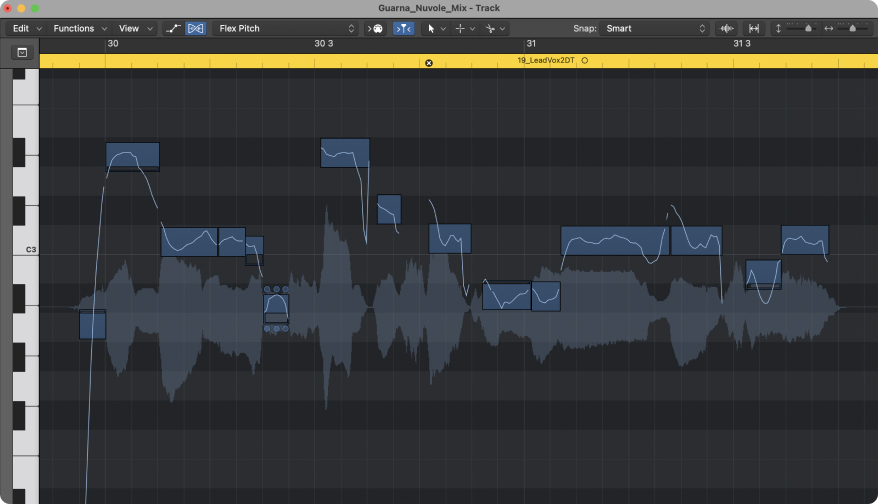
As well as changing the pitch of individual notes, this function also allows user to adjust the formant, gain, degree of pitch-drift and even vibrato of individual notes. In this sense, you could use this tool to achieve something resembling the classing autotune sound.
Flex Pitch is quite versatile for a stock tool but its audio quality is noticeably inferior when compared to premium software like Melodyne.

Conclusion
As Finneas O’Connell said in his earlier tweet, if you can hear autotune on a record it is because it has been included in there deliberately as a stylistic choice. It has gained a great degree of popularity in recent years artists / producers are constantly reaching for the effect to stamp their vocal with this distinctive sound.
If you like the sound and want it in your music then by all means you should make use of it. But remember that for actual pitch correction, the tools for the job are Flex Pitch, Melodyne or similar. The Logic stock tools for autotune or pitch correction will take you a long way, but you can start turning to premium plug-ins once you start to feel their limitations.
If you're interested in learning more about mixing, music production, and songwriting then you might be interested in learning Logic Pro faster with my free 6 Pillars to learning Logic.






