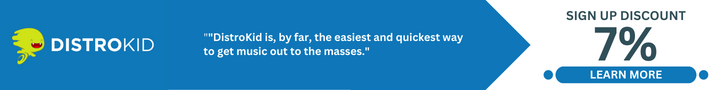How To Upload Music To Apple Music
Aug 24, 2022
If you're a musician, songwriter, producer, or you’d just like to put a song of yours on Apple Music then you've come to the right place.
In this blog post, I’ll show you a step-by-step guide on how to upload your music to Apple Music. In addition, following these steps will allow you to put your music on many other streaming platforms like Spotify, Apple Music, Amazon Music, Youtube Music, Tidal, Deezer, and many more.
Here's a video tutorial if you'd prefer to learn how to get your music on Apple Music by watching instead of reading.
There are two distinct ways that you can upload your music to Apple Music and we'll go through both of these ways:
- Upload your music to Apple Music (so the public can listen)
- Upload your music to iTunes (locally, so only you can listen)
Let's unpack both of these ways.
Upload Your Music To Apple Music

In this method, I'll teach you how to upload music Apple Music so the entire world (or anyone who listens to Apple Music) can search and listen to your music.
To get your music uploaded to Apple Music, you cannot go directly to Apple Music and upload your song. It's not a simple as platforms like Youtube or Soundcloud. On these platforms, you can do directly to their website and upload your music for free. However, with Apple Music and most other streaming services like Spotify, you need to use a middleman service to get your music uploaded.
This is where a music distributor comes into play and it's the most important piece to getting your music uploaded.
What Is a Music Distributor?
A music distributor is a company that acts as the middleman between you and the streaming platform, in this case Apple Music.
Think of them as a company that takes your song and all the details of your music (artwork, song name, artist name, copyright owners, etc) and they communicate with Apple Music. A music distributor should be thought as someone who is on your team.
A music distributor will also collect your music royalties and everything you earn from streaming on Apple Music. For example, the current stream payout on Apple Music is around 0.01. Therefore, if your song gets streamed 100,000 times then your music distributor will send you a cheque of $1000. And when I say cheque, I mean they will likely send you the money through Paypal.
There are many different music distributors that you can sign up with. Some examples would be TuneCore, DistroKid, CD Baby, Amuse, and United Masters.

In the past, I've used TuneCore and DistroKid to upload my music to Apple Music. For the purpose of this post, I'll be using TuneCore as the example. By the way, if you'd like to sign up with TuneCore, I can offer you a 20% discount from signing up with this link.
Each music distributor will vary in price and features. Be sure to choose the music distributor that is right for you based on your needs as an artist. However, if you make a mistake and you choose a music distributor that might not be the best fit for you, you can always switch music distributors.
Let's go through the process of uploading music to Apple Music by using TuneCore as the music distributor. It's totally fine if you are not using TuneCore as your music distributor, the steps will be very similar for all music distributors.
Step 1
You'll need to sign up to TuneCore, or the music distributor of your choice, I can offer you a 20% discount to TuneCore here.
Step 2
Look for "add new single" or "upload new album". The wording might be a little different depending on which distributor you sign up with.

Step 3
Add all the important information regarding your song. For example, song name, release date, label name, genre, language. All of these input fields are quite self-explanatory but I will go over some important ones that you'll need to be sure of.
Release Date
It's important that you choose a release date that is at least 3-4 weeks in advance of when you are uploading on TuneCore. For example, if I'd like to have song be released to my fans on Apple Music on March 21st, 2024 then I must be sure to upload my song on TuneCore on March 1st, 2024. This will give TuneCore enough time to get your song uploaded to Apple Music without any problems.

If the date is too soon, TuneCore might not have enough time to get it uploaded to Apple Music.
Label Name
You may want to add a custom label name to your release. Notice in the picture below that my label name is Charles Cleyn.

This is because I am my own label. You can choose to do the same or you might have a label you're signed too. This is where you would put this information. Keep in mind, not all pricing plans on TuneCore offer you to customize your label name so this will depend on your plan. This also goes for the majority of other music distributors.
ISRC and UPC Codes
These codes are very important but don't worry too much because TuneCore will generate them for you.

If it's your first time releasing the song you're uploading then you won't have to worry about these codes too much. Though, if you're uploading your song or moving it over from another distributor then you'll want to be sure that you use your ISRC and UPC codes that were first generated from the release.
If you're moving or re-uploading, these codes are important because they track sales and streams and are unique to a specific song.
Genre and Language

Choose the primary genre of your song. If you don't see your specific genre then choose the closest genre. For example, I consider my song genre pop singer songwriter. For my primary genre I would choose singer songwriter and then for my secondary genre I would choose pop.
If you don't see a genre that is close at all then just do the best you can. This won't affect your ability to get on to Apple Music playlists. This is simply for organization purposes on Apple Music and other streaming services.
As for your language, choose the language that your song is sung. Not the language you speak in. If the song consists of, let's say English in the verses and French in the choruses. That's okay. Just choose the language that's sung most often. This data will also be used by the Apple Music team to organize your song on Apple Music.
Step 4
In this step, we'll choose the streaming services, or stores, that we want to upload our music to. In our case, this is the step that we will choose Apple Music from the list of stores.
Every music distributor will have their own design in how they list the stores. They also might differ in what stores they release to as well. However, all music distributors will release to the popular stores, including Apple Music.
This is what the store design looks like on TuneCore. Be sure to click Apple Music.

You may also want to take this time to upload and distribute your song on other streaming platforms as well. For example, TikTok, Instagram, Youtube Music, Spotify, Tidal, or Deezer. Go wild! You could choose them all if you'd like. I recommend choosing more streaming services to help with your music marketing strategy.
Step 5
You might think this should be the first step in the process of getting your music on Apple Music. This is where we finally upload our 16bit or 24bit .WAV file.
Notice that TuneCore suggest you add a 24 bit Wav file. However, 16 bit will also do fine. These are both high quality audio files that your mastering engineer will know what to do with. They will likely give you you both options. Plus MP3. Although, TuneCore and almost every other music distributor will not accept MP3. Here is a great post on how to master your own song.

Make sure to triple check the spelling of your song name. If you do happen to mess it up, that's okay, but it takes a while so might as well get it right the first time.
Step 6
Now is the time where you'll need to give credit to those who deserve it. Did you have any co-writers on your song? Did you have a producer? This is where you can list their names and their roles and it will show up on Apple Music.
If you wrote and produced the song by yourself and no one else is involved then feel free to leave this blank.

In this section, on TuneCore, they ask if you are singed up with a Performance Rights Organization. You very well may be, so be sure to put that in. For example, I'm a Canadian singer songwriter so I'm signed up to SOCAN which is the PRO in Canada. If you live in the US, you might be signed up with ASCAP or BMI. It's free to sing up and it's a good idea too if you're not already!
A performance rights organization will collect your performance royalties for you. See what I mean by a good idea? You're missing out on money if you haven't signed up for one yet.
You do also have the option to sign up for TuneCore Music Publishing as well. This is something different than a PRO. An admin publisher will work with your PRO to make sure you are getting all your royalties collected at a global scale.

If you don't own any of the rights then be sure to click No. This will help TuneCore (or any other music distributor) understand what they should do with the music royalties that are collected.
Step 7
In this step, you will add your Artwork. There are rules with regard to artwork dimension so be sure to have an CD or single cover that is 3000 x 3000 pixels. This size will be big enough to make sure it looks sharp on Apple Music and the other streaming services.

I usually design my own artwork with tools such as Figma or Canva.
I usually take a picture and then find an attractive font that would look good put over top of it. Here are some of my artwork examples on Apple Music. If you'd rather have someone help you or hire out to get your artwork done then I would suggest looking at the album artwork designers on Fiverr.
Step 8
The last step would be to review everything that you've added already. The most important things that you should check on are your:
- Release date
- Song name and upload
- Artwork
If it's your second time uploading this single or your re-uploading it for the second time then you will want to take extra care in review everything.
Should You Choose TuneCore To Upload Your Music?
I know this is a bit of a cop out answer but it really depends on what you need as an indie artist. For example, TuneCore offers a service called Music Publishing. This could be a feature that is 100% necessary to you.
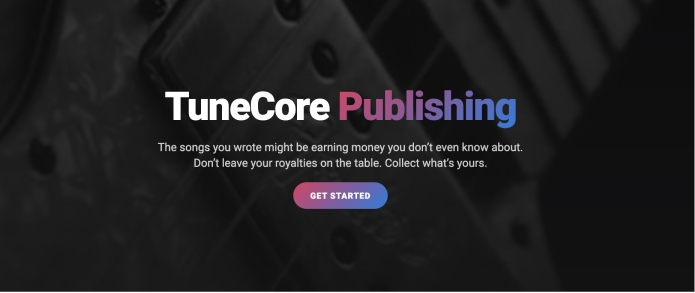
What is Music Publishing?
In a nutshell, you can think of music publishing as a the person who manages your songs and music royalties. For instance, let's say you release a song with TuneCore and then it gets uploaded to Apple Music and also many other streaming services around the world. Now, let's say your song was played in a café in a small village in France. Technically, you are owed a music royalty every time your song is played around the world. It's really difficult to find out where all these plays are coming from. However, a music publisher will find all of these royalties for you and then give you a cheque.
If you think your song will be played around the world like this then music publishing could be a feature that you need and therefore TuneCore might be a really good option for you. But if you don't need music publishing then you might just want a more simple option. Something like DistroKid, (I have a 7% discount for you if you'd like here). Here is a very detailed post if you'd like a comparison on TuneCore vs DistroKid.
Upload Your Music To Apple Music (iTunes locally)
I'll now teach you how to upload your music to iTunes so that you can listen to your music offline without an internet or data connection. Remember the days of the iPod? Or remember when you used to burn CDs to your computer? This is essentially the same thing.

iTunes is confused with Apple Music because, well, they're both owned by Apple. Traditionally, you could think of one as online (which is Apple Music) which anyone from around the world can listen to your music who is signed up with Apple Music. The other is offline (which is iTunes) anyone can listen to their personal downloaded music on the mac, iPad, iPhone, or iPod.
I know need to tell you a some hard hitting news. Are you ready? It's a buzz kill:
iTunes is no longer around. It is now actually called Apple Music. Technically speaking you can have your music on Apple Music for the world to see (online). Or you can have your music on Apple Music just for you to see (offline).
If you own a mac, do you see this little logo in your dock?
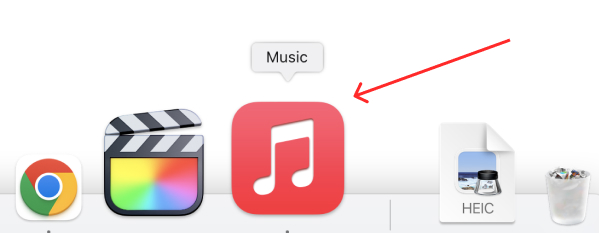
Step 1
Now that you are in Apple Music, you'll need to find the import are where you can upload your music locally. Keep in mind, you're in Apple Music, if you go to the Browse or Listen Now section then you will be taking to Apple Music where you can listen to millions of songs (if you pay for Apple Music).
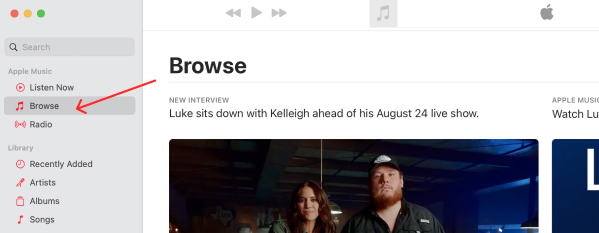
Navigate to the lop left and click File:
File > Import
You can also use the shortcut ⌘O. See the image below:
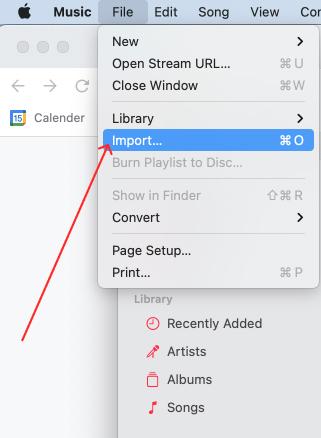
Step 2
This will open up a mac finder window. This is where you will need to search for the file location of your music. For example, I like to upload my current song demos that I'm working on to Apple Music so I can listen to them while I'm commuting. I often get a much better mix if I listen to my song in multiple different place.
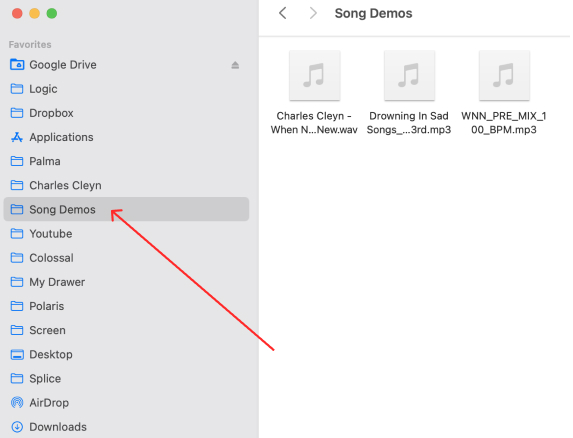
Step 3
You're basically done at this point. After importing, your music will be available for you to listen offline on your personal device. You can navigate to the recently added section in the left hand menu to find the new songs that you've just added. For instance, I just added a new song demo this month so it's located in this section.
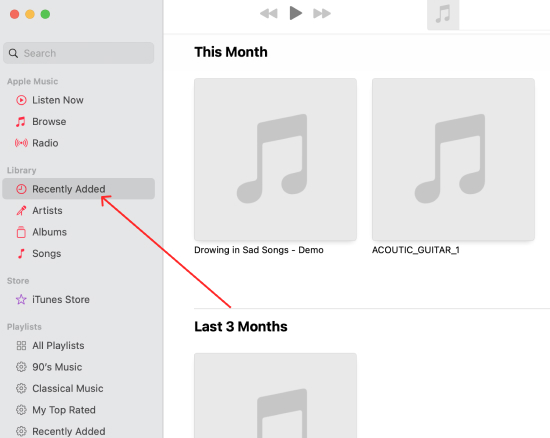
Step 4
You're done. You have uploaded your music to Apple Music so that you can listen to your music offline. If you'd like to organize your music into playlists, navigate to the left hand side under "playlists". Apple Music should have already generated some stock playlists for you. For instance, My Top Rated or Top 25 Most Played. You can also create your own playlists here. Notice I have a few of my own playlists at the bottom:

Remember, these playlists that you add here are only available to you and will not be show on the public Apple Music. In order to go this Apple Music, navigate to the Listen Now or Browse sections at the top left menu inside Apple Music. I know, it's a little confusing.
How To Market Your Music On Apple Music
Congratulations, you've uploaded your single and now it's live on Apple Music. A job well done. Well, to be honest, most of the work starts now. Marketing is half the battle (I"d argue more) to have a successful song release.
Here are a couple tactics that I would do on my music releases:
- Plan your song release date in the future so you can work towards the release with a marketing campaign.

- Choose an organic marketing campaign that you can build awareness for your song release. For example, I use Youtube as my main organic channel to get people listening to my music. However, there are other organic channels you can leverage as well. TikTok and Instagram are both great options to find new people that might be interested in your music. In order to have a successful organic marketing campaign you will need to make content that adds value. For instance, you could either make something entertaining or educational. If it's not one of these, that's okay, just be sure that it adds value to the view. Too often times I see new indie artists who are about to release a new single on Apple Music and they tell people exactly that, "Hey, I'm Jim, go listen to my new single on Apple Music." Stay away from boring, add value instead!

- Choose a paid marketing channel. I like to use Instagram story ads for my music, watch me teach how to use instagram for your music here or if you'd prefer you can do everything with the facebook business manager. By the way, I suggest using a paid marketing channel as well but I understand that not everyone has the budget for a paid marketing campaigns.That's okay. That's why I put it as number three. In my opinion, it's far more important to build a fanbase organically. It takes much longer but it pays more in the long term.
A Gift To You
Since I've been releasing music for a long time I've had the opportunity to try out many different distributors and because of that I can give you a discount to three distributors below. Feel free to sing up with one of these links. They are affiliate links so if you choose to sing up with one of these links then I will get a tiny commission. Win win.
If you're serious about marketing your music then feel free to reach out to me in a youtube comment or I can recommend getting my 5 free must try music marketing tactics for your next release. Good luck with your release!