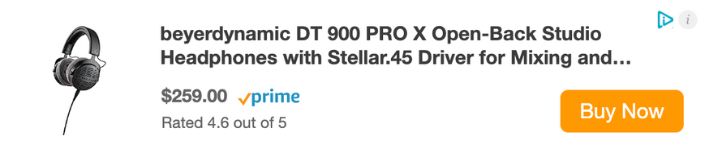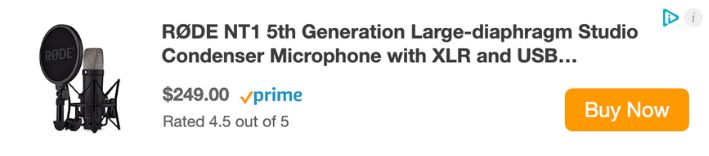The World's Most Popular DAWs
May 13, 2023
The world of music production has changed drastically in the previous decades. Thanks to the advancement of technology, producing music can be done in the comfort of your home.
Yes, if you want to make world-class songs, you’d still need to invest a lot of time and money into various equipment . However, most of the analog gear you needed back in the day can now be at your fingertips through a computer using a Digital Audio Workstation (DAW).
If you’ve just started your music production journey, you might be overwhelmed in choosing the best DAW that fits your needs, especially since most of them are not free to download right away.
I used GarageBand on a MacBook Air when I started producing music. Later, I switched to Logic Pro, which offered more advanced tools to tweak and manipulate sounds. However, I know many other producers, from beginners to veterans, that work with other DAWs, such as Ableton Live and Pro Tools.
Depending on your level of expertise, the intent of use, and preference, the ‘perfect’ DAW can differ. In this post, I will go through some of the world’s most famous DAWs and their advantages and drawbacks.
Pro Tools

Avid’s Pro Tools is by far the most popular Digital Audio Workstation out there for professional music producers. Nowadays, more than half of triple-A songs you hear on the radio, Spotify, and Apple Music are made using Pro Tools.
As the name suggests, Pro Tools offers many advanced tools, especially for mixing, automation, and editing sound without compromising quality. Because of that, Pro Tools has become an industry-standard in the music-making world.
Another advantage of Pro Tools that make it stand out among other DAWs is its flawless compatibility with Avid’s other software and hardware, including mixing control surfaces and audio interfaces.
On the other hand, Pro Tools comes with some disadvantages, too. Beginner producers would have a hard time navigating through all the complex and advanced features.
Another disadvantage of Pro Tools is its price tag. Avid offers three editions of Pro Tools subscriptions; Artist, Studio, and Flex. If you want to unlock all the features Pro Tools can offer, it can cost you as much as $99.00 a month. Therefore, if you’re not making money as a producer, I really wouldn’t recommend spending all that money on such an overkill DAW.
Logic Pro

Arguably, one of the best DAWs for any level of expertise in music production is Apple’s Logic Pro. Thanks to its user-friendly interface, even beginners can kickstart their music production journey using Logic Pro. However, that does not mean Logic is anything less than ‘Pro’ for music production. Nowadays, I make most of my music using Logic Pro on my computer.
One thing that sets Logic Pro apart from other DAWs is its vast collection of virtual instruments, plug-ins, and sound library. Most of the stock sounds you can find in Logic are high-quality, making it a one-time purchase that offers exceptional value.
Unfortunately, Logic Pro is only available for computers and laptops running MacOS. So, if you are looking for a computer to learn Logic Pro, make sure you get a capable Mac for music production.
Ableton Live

Another popular DAW among producers with different skill levels is Ableton Live. Available both for Windows and MacOS, Ableton Live offers a new approach to music production. While most other DAWs feature a more traditional workflow, Ableton’s non-linear workstation allows producers to sketch ideas quickly and arrange them easily.
Ableton Live is significantly popular in the electronic music scene. Thanks to its Session View, which allows for flexible arrangement and real-time improvisation, Ableton Live is a preferred choice for many DJs and live performers.
Ableton’s unique style is both a blessing and a curse; if you’ve worked with other DAWs in the past or are looking for a more traditional workflow, you might face a steep learning curve using Ableton Live.
GarageBand

Another Apple exclusive, GarageBand is one of the best free-to-use music production software on the market. GarageBand offers the essential tools you need to make music as a newbie. You can think of it as a stripped-down version of Logic Pro.
GarageBand’s seamless integration with Apple products (Macs, iPhones, and iPads) makes it a great tool to capture ideas and make music on the go, even if you only have your phone with you. What’s more, you can easily share projects between your iPhone and Mac computer and continue working on your ideas.
Similar to Logic Pro, GarageBand’s extensive sound library and virtual instruments give you a lot of room to play without having to install third-party plug-ins.
Conversely, since GB is largely targeted toward beginners, it lacks some of the advanced tools you can find in more pro-level DAWs.
If you’re a newbie in this industry, I will happily help you make the music you want in my GarageBand for Beginners course.
FL Studio

In some ways, FL Studio is similar to GarageBand in prioritizing a user-friendly interface. FL Studio is available for PC, Mac, Android, and iOS, making it one of the most versatile DAWs users can purchase.
One of the main areas FL Studio excels at is loop-based music production. FL’s step sequencer and pattern-based approach offer many ways for producers to work around different repetitive patterns to make music. Because of this, FL Studio is extremely popular for beginner and intermediate electronic and hip-hop music producers.
Like GarageBand, FL Studio lacks some of the advanced features found in more professional-grade digital audio workstations. Moreover, mixing and mastering tools are significantly limited in this DAW.
If you’re planning to pursue music production beyond just a hobby, I suggest skipping FL Studio and going for Logic Pro or Ableton Live.
Final Thoughts On Choosing A DAW
Besides the names mentioned above, there are other popular DAWs that music producers use, including Reaper, Cubase, and Reason. Most of the tools these digital workstations offer are similar and can fulfill your needs as a music maker. At the end of the day, personal preference plays a vital role in choosing one of these platforms.
Remember that practicing and staying consistent hones your skills to make the music you want, regardless of which DAW you opt for. Hopping from one DAW to another in search of tools that magically transform your ideas into industry-level songs wouldn’t be fruitful.
If you’ve decided to go for Logic Pro and don’t know where to start, I suggest downloading my free 6 Pillars To Learn Logic Pro Faster.