15 Best Free Music Production Software
Oct 05, 2022
This is the ultimate list of the top 15 best free music production software for beginners. Whether you are keen to start a career producing music, creating audio for a podcast, or simply to sharpen your skills on recording and producing to share music with your friends and family, all of these softwares are perfect for beginners.
The best part is, they are all free to use. Yes, that's right. Not a penny. However, some of these free music softwares do require a specific operating systems. For example, the GarageBand software is free but only available to use on a Mac. On the other hand, Audacity is also free but only available to use on Windows. That's the only limitation with regards to these music softwares. Besides that, they're free and ready to use.
Maybe you're reading this post because you saw a YouTube video of me showing you how to create a song or teaching you a bit of GarageBand. Heck, maybe a friend told you that you'd be a great music producer and you have a natural ability for it. Either way, let's quickly get on the same page as to what music software is. If you have a solid understanding of this, meet me in the next section where we'll go over your needs as an aspiring music creator.
What Is Music Software?
In the world of music, there is an acronym that you should get familiar with. It is DAW. This stands for Digital Audio Workstation. In other words, it is music software. Technically speaking, in this post as I explain a variety of different free music production software, I'm also sharing with you free digital audio workstations.
Ever wonder how a song is made on the radio? Or wonder what your favourite bands are doing in the studio? Well, they're working on a digital audio workstation.
Simply speaking, artists and bands in a studio, are recording music (called tracks) directly into music software. For example, an artist has a song idea that consists of three instruments: drums, guitar, and piano. Therefore, the artist will record the drums into the software. Next, they'll record the guitar. Finally, they'll record the piano. Once that is finished, they will record their vocal. All of this is collected within the software.
So you're saying making a song is that easy? Well, saying it out loud makes it sound kind of easy but there's a lot more under the hood.
Once all the recording is finished the music software starts manipulating the audio. For example, music software includes tools to effect the audio. The software can increase or lower volume of specific instruments. The music software can also clean up and harsh or unwanted audio frequencies. This is also known as equalization. There is much more that music software can do as well, and we'll get into more specifics when we talk about each of my recommended softwares.
Finally, music softwares will export all of your recorded and manipulated music into a completed song.
Very simply put, music software (digital audio workstations) whether the are free or paid will:
-
Record audio
-
Manipulate audo
-
Export audio.
Now that you have an understanding that music software records, manipulates, and exports audio, we can go through the benefits of each one and why you might want to choose one over the other.
It's important you find the specific features of each one to understand what software fits your needs the best. That brings up a good question, how do you know what your "needs" are as a beginner music producer? Let's discuss this below.
How Do You Know What Music Software To Get?
In order for you to understand what free music software is best for you, it's best to understand first what you need. Ask yourself, why do you want from the software? And what do you need it for? Here's a few answers or buckets that you might fall into:
-
You want to start recording your instruments and voice
-
You want to start mixing or mastering songs for clients
-
You are a creator and enjoy making podcasts or creating audio for film
-
You want to make entire songs from scratch and release them on Spotify
-
You don't really know but you like music and you have a fire within you that wants to create music.
I'm sure you fall into one of these buckets above. Which one is it for you?
Understanding this will help us pick the right music software for your needs. For instance, if you want to create entire songs from scratch then you'll need a more robust free music software versus recording audio for a podcast. Decide for yourself and then meet us in the next section where we start with my number one recommended software.
Quick List Of 15 Free Music Production Software
- GarageBand
- Audacity
- Linux MultiMedia Studio (LMMS)
- Waveform By Tracktion
- Cakewalk
- Soundbridge
- Mixx
- AmpliTube
- SyndtSphere
- Akai Pro MPC Beats
- Ardour
- Hydrogen
- Qtractor
- Magix Music
- ProTools First
#1 GarageBand
GarageBand is the holy grail of free music production software. If I had to walk away with one of these softwares then I would have GarageBand in my pocket. However, there is a huge bias towards Apple customers. The biggest disadvantage to GarageBand it it's only available with a Mac. Specifically, MacBook, iPad, and iPhone. There's still no Apple Watch GarageBand app yet but I'm sure we'll be making beats on our wrists in no time. Wouldn't that be something?

Advantages Of GarageBand
GarageBand includes all the basic tools to create professional music. You can create tracks, record audio, manipulate the audio with a variety of free plugins. For instance, reverb, EQ, compression, distortion, auto tune, phasing, chorus, and much more. There is also the ability to use paid plugins within GarageBand. Take note of the free plugins available in GarageBand below.
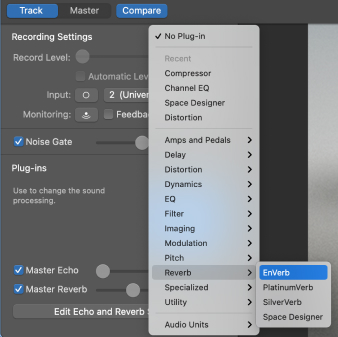
One of the biggest benefits to choosing GarageBand it the enormous library of software instruments that are included for free. Choose from variety free instruments, including acoustic pianos, mellotrons, synthesizers, synth bass, acoustic bass, guitars, mallets, and much more. Take note below, of the free software instruments available in the GarageBand sound library.
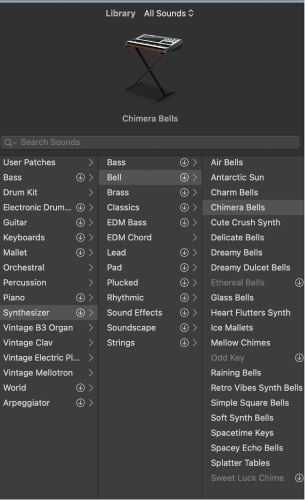
More added benefits to GarageBand included the Apple Loops Library and Drummer tracks. Both allow you to start creating music very quickly and productive starting points for most beginners. Drag and drop a free audio loop from the GarageBand Apple Loops Library or drag in a yellow drummer track and start customizing a drum beat. This takes quite literally, seconds to do.
Disadvantages of GarageBand
The biggest disadvantage to GarageBand is that it's not available on any other operating system other than MacOS. For Apple, made by Apple. Sorry to any windows or Linux users, GarageBand won't be available to you.
Other than this, the tools in GarageBand start to become a limitation for certain music production tasks. For example, creating aux tracks and grouping. This is something you would definitely do if you're an intermediate or advanced producer. However, although this is a disadvantage, it is not a disadvantage to beginners since you do not need to know how to create aux tracks or group tracks when you are just starting out with music production. Either way, I like to mention this to people who are thinking about going with GarageBand.
GarageBand Is Made For This Person
You are a beginner producer or musician and you like the MacOS. You're looking to create full songs from scratch with recording audio and midi. You don't use a lot of paid plugins or sound libraries. If you are this person then I suggest getting my 5 free pillars on learning GarageBand faster.
#2 Audacity
Audacity is a free an open source audio and music software. It comes in at number two for me and I recommend it to specific people only. Remember in the above section when I was talking about understanding what your needs are for a music software? This is where that comes into play.
Audacity is a perfect software to record, manipulate, and export audio. However, there is more limitations with regards to creating music. If your needs are to record simple audio. For example, your guitar or voice. Maybe you're looking for a software to record your podcast. Audacity is a great software for this but does become weak as you want to create a song from scratch.
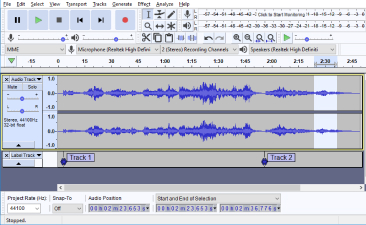
Advantages of Audacity
The biggest advantages for audacity is the simplicity. Import, cut, edit, and crossfade with ease. When you're done export your audio in wav or mp3. I recommend Audacity to anyone looking for a clean and simple software.
Let me assure you, there's no bells and whistles to Audacity. Perfect for musicians who are only interested in recording and editing simple pieces of audio. On the other hand, great for podcasters who want to setup a mic, press record, and get going quickly.
Disadvantages of Audacity
The biggest disadvantage to audacity that I want to mention right up front; there is no MIDI capability. This means you cannot record any MIDI or use any of your MIDI software instruments. Most of the time this is a deal breaker for most at home studio musicians since MIDI is a big part of their production wheelhouse. I know it is for me. I record with MIDI software instruments in every production session that I'm working on. It's very rare that I'm only working purely with audio.
Beside that, Audacity is not very strong when it comes to plugin workflow for bigger projects. For instance, I wouldn't want to be mixing a lot of tracks in Audacity but if it's just 2 or 3 tracks, then it's okay.
Audacity Is Made For This Person
You are a musician that wants to record very simple audio or you want you record a podcast. You don't need to record and midi or use plugins. You want to use Windows.
#3 Linux MultiMedia Studio (LMMS)
Coming in at number three on the list is LMMS which stands for Linux MultiMedia Studio. Don't be fooled with the word Linux though. LMMS is available for MacOS and Windows as well. Welcome to everyone!
LMMS is a full blown music production software and has most things under the hood for beginners to create professional music. There are some limitations though. Remember Audacity? Well, how could you not, it was right before this one, well, LMMS is kind of like that exact opposite of Audacity.

Advantages of LMMS
There are lots of advantages to go with something like LMMS. First off, there is no discrimination based on your operating system. Use it on any computer. However, there are some limitations with regards to VST (Virtual Studio Technology) on MacOs. Second, LMMS has a very good beat and baseline editor for creating beats.
Are you a beat maker? Worth giving this software a try. There is MIDI capability and also automation capability. The latter, automation, is a good practice to use within your song to make them sound more professional. Learning how to use automation will take time, however, it is what separates beginners from advanced producers.
Disadvantages of LMMS
The biggest disadvantage to LMMS, and the reason I never used LMMS is there is no capability to record audio. I repeat. You cannot recored audio in LMMS. It's pretty wild how you can have a music software that doesn't record audio but that's what it is.
LMMS has midi capability but not audio. Want to record your vocals? Or record your guitar? You cannot do this in LMMS. Finally, the last disadvantage, which might be a more subjective opinion, however, the interface does seem a bit cluttered. The software uses a multiple window approach to editing your music, therefore, sometimes you can have many different windows open at the same time which can be distracting and confusing.
LMMS Is Made For This Person
You don't care about your operating system. You don't want to record any audio, you only need midi capabilities, for example, you want to make beats. You don't really care about the look and feel of the software.
#4 Waveform
Waveform has been around for a long time and it's had the chance to see what works and what doesn't. It's quite noticeable to how user friendly and clean their software is. For example, take a look at the software walkthrough video on their website.
Waveform is a cross platform software which means it can function on any operating system. Got a windows? No problem. Waveform works everywhere. For a free digital audio workstations, waveform seems too good to be true, from a beginners perspective. Let's walk through some the main pros and cons of Waveform.

Advantages of Waveform
Right off the bat, we need to mention again the cross platform abilities of Waveform. Unlike GarageBand, Waveform will work on any computer operating system. Waveform consistently updates their software to optimize what is working and get rid of what sucks. That's really cool for a free software to continually do productive updates. For example, Waveform has recently introduced strip silence features, better search, and a variety of colour presets for organization.
From a recording and production perspective, Waveform has a professional midi editor and the ability to record audio. On top of that, they have a suite of free plugins with the option to add paid plugins and VSTs. There are plenty of training videos and and project template for those that are seeking a bit more hand holding at the beginning of the creative process.
Disadvantages of Waveform
Nothing is perfect and there will be always some type of con or limitation to a free software. With Waveform, the cons come in sound library selection, stock plugins, and software clunkiness. There are a variety of free sounds available in Waveform but they sound a bit "plasticy" or childish. Not real enough to me that I would want to use them in my professional tracks.
For demos and things like that it's okay. The stock plugins are good but not great, however, there is the option to use paid plugins. With that said, the software does seem to be a bit clunky when you're processing a lot of data. For instance, you're working with a lot of software instruments some VSTs, paid plugins, and you're trying to record. You'll notice that Waveform will start to choke a bit.
With all that said, there is an "out" that Waveform offers you in order to reduce these limitations. They give you the opportunity to upgrade to paid expansions for less headaches and more flexibility.
Waveform Is Made For This Person
You are a beginner producer on Windows or Linux that needs to record midi and audio. You also don't need to use many paid plugins or VSTs. You want to have the opportunity to upgrade to better software and less limitations.
#5 Cakewalk
Cakewalk was not always a free software. Cakewalk's original software was originally priced around $600 USD. That's like buying 3 Logic Pro softwares. However, Bandlab acquired Cakewalk and started to release it as free software. Pretty awesome.
It's noticeable in the design and function of the software that this was a paid product. It doesn't have that "free" feel that a lot of the other software have. Do you know what I mean? For instance, everything is thought out, and that's what you expect with something you pay for. With Cakewalk, you get it for free.

Advantages of Cakewalk
Cakewalk matches GarageBand in terms of its virtual sound library. There are a number of free software instruments and sounds available in Cakewalk that are sound ready to use in your professional projects. These sounds include drums (organic and electronic), something that I find lacks in a lot of free DAWs, string libraries, synths, and keys.
On top of that there is the a professional midi editor and the ability to record audio. For those mixing their own vocals, Cakewalk comes with Melodyne Essential for free. That's quite a big bonus! Melodyne is a software the acts in a similar way to autotune but does it so by changing the pitch of individual words at a time. Melodyne is the leading vocal tuning software in the world, used on almost all records produced today.
Disadvantages of Cakewalk
The biggest con for Cakewalk is that it's only available for Windows. That's a dealbreaker for me because I use a Mac. Besides that, it's hard to pick on Cakewalk because of its robust features having been a professional paid DAW previously.
CakeWalk Is Made For This Person
You only want to use Windows OS. You need a professional like DAW with midi and audio capability which includes professional sound libraries that are ready to use.
#6 SoundBridge
SoundBridge prices themselves in being the "simple" free digital audio workstation. I can't lie either, it is a very simple DAW. The SoundBridge software is available to those on Mac or Window. No luck if you're using Linux.
Even though it's simple it still packs a lot of punch. There is full functionality to record and edit midi but also to record and edit audio as well. The automation and drum sequencers are also noticeable features that are available in SoundBridge that are not as robust in many of the other free music production softwares.

Advantages of Cakewalk
If I gave SoundBridge to a grade 1 music student, they would probably be able to figure it out. Speaking of that, the design reminds me of a classic 90s computer game. Anyway, it's very simple to say the least any very easy to get going.
There is a really robust drum machine available within the software that allows you to record your own ideas or use template patterns that you can jump off from. Really great if you're a drummer or wanting to make beats
Disadvantages of Cakewalk
The biggest deal breaker for me and SoundBridge is the lack of native instruments available in the software. For example, no native synthesizer or piano to get going with an idea that you might have. Great if you are recording audio in but if you want a software instrument to quickly whip up an idea, there is none. On the other hand, the computer resourcing is demanding and starts to choke when you have larger projects. The free plugins are also good but not great.
SoundBridge Is Made For This Person
You are a beginner musician or producer and your focus is on drums or beats. You don't need any free software instruments but you'd still like to record midi and audio.
#7 Mixx
Do you like to be the DJ at the party? Is your friend always asking you to play your beats or favourite tunes at your regular get together? If so, Mixx might be your new best friend. Mixx is considered a digital audio workstation but it is primarily made for DJs. They don't beat around the busy about it either, the specifically say this on their website.
If you're a producer or musician in the pop or singer songwriter world, you can still use Mixx to create music but I recommend using something else like GarageBand or Cakewalk. You can think of Mixx of Ableton with training wheels. The training wheels are still quite big though and you have a lot to learn before getting on a big bike.

Advantages of Mixx
Perfect for DJs and those that want to entertain at the next big bash. It's quite literally made for this purpose. You'll notice you can get up and running very quickly, especially if you're familiar any other type of paid or free DJ software.
Completely free, open source, and cross platform. Use it on Mac, Windows, on Linux. The Mixx open source community seems to be quite active on forums and are continuing to release new features consistently. It's not like some free software that collects dust and don't get any love.
Disadvantages of Mixx
The first and obvious one for me is that I can't really use it for my style of music which is in the pop and singer songwriter world. I mean, I could make it work if it was the only option but there are many more better free softwares out there for this purpose.
For all the DJs reading this, there are some limits to the FX that you have included for free and the MIDI mapping seems to be overly complicated. From a design perspective, every time I look at someone using Mixx, I think they're stuck in the 90s. They need some more UX designers in the open source community. Get with the times!
Mixx Is Made For This Person
You are a DJ and need a software that is free and has all the tools and features to make your next gig a success. You do not want to record audio or midi to make music that you'll release on Spotify.
#8 AmpliTube
You can think of AmpliTube as a mini digital audio workstation. It's also possible to use the AmpliTube software within another DAW as well. For instance, you can use AmpliTube within Logic Pro. I know, meta! AmpliTube's strengths lie within the amp space. Not surprising considering that's their name. Are you a guitar player? Bass player? Then AmplitTube might be a really great fit for you.
They are made and run by a company called IK Multimedia. You'll notice on their site how guitar focused it is. However, they still branch out with all types of gear, pedals, FX, controllers, speakers, etc. I specifically want to highlight their 8 track recorder and standalone DAW. Have a guitar idea you want to lay down? Just thought of a cool song idea? With the AmpliTube standalone free DAW you can get your ideas recorded right away with click of a button. Not to mention, leveraging all the quality tone plugins and virtual gear that comes with it.
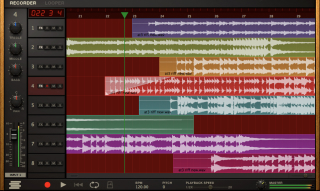
Advantages of AmpliTube
Guitar and bass focused with very high quality onboard FX for your instruments. Don't have to fuss with opening up a chunky DAW, adding tracks, and going through the whole process of getting up and running. Instead, press open, record. Boom, you're done. Top of the line virtual cab room to design your own amps, mics, and rooms to get the tone you're looking for.
Includes a 4 track looper which is superb for guitar players to lay down rhythm progressions in order to practice their lead playing.
Disadvantages of AmpliTube
Not the best software for piano players or producer who don't play guitar. However, could be used as a virtual amp simulator for the odd time you'd like to leverage their cab room or amp sims when you want to record guitar within your DAW of choice.
AmpliTube is no longer free and only comes with a free trial. Huge bummer there but I still wanted to put them on the list because of the free trial which you can use pretty much forever with a few limitations. In general, if you want to upgrade, the cost isn't that much and worth it if you're a guitar focused producer or player.
AmpliTube Is Made For This Person
You are a guitar player or bass musician and you're looking for a software that has super realistic amp sims and guitar tone FX. You're also looking for something simple, clean, and easy to lay down ideas quickly. You're okay with starting with a free trial and then potentially upgrading after if you like it.
#9 SyndtSphere
Full transparency on this one, SyndtSphere is not a digital audio workstation. However, this post is about free music production software for beginners. SyndySphere is software and I also think it's perfect for beginners.
If you're looking for DAW free software for beginners, keep reading, there's more but I wanted to highlight this grounding, insanely intuitive free software to create professional ready synth sounds. Do you love the sound of synths in your music but you hate creating them because there's a million dials you have to turn and figure out? I can attest to that, sometimes it's overwhelming when you pull up a synth VST and you don't know where to start. With SyndtSphere you "surf" through sounds. No parameters, no dials, no confusion really. Just surfing and fun.
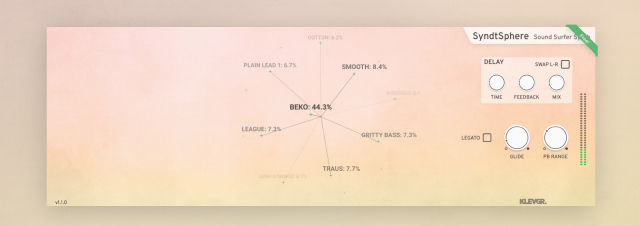
Advantages of SyndtSphere
Perfect for beginner producers or musicians looking for high quality synth sounds but don't want to go through the trouble of fussing with dials or presets. Their synth engine is super intuitive. Simply swipe around and surf with your finger until you hear something that fits the mood of your song.
Over 70 high quality synth sounds that are ready and free to use. There are added delays that you can tack on to sounds too. Ready to use on your iPhone or iPad too. On the way to school? Commuting to work? Pull up syndtsphere and start creating!
Disadvantages of SyndtSphere
I know that 70 preset synth sounds seems like a lot and to be honest it is. However, when you need something very specific, it's difficult to find those sounds in syndtsphere. The only alternative is to get to know and understand that parameters within your synth VSTs.
Available on Mac and Windows but unfortunately not available to Linux users. Other than that though, there's nothing else bad to say about syndtsphere. It's simple, fun, and easy to use.
SyndtSphere Is Made For This Person
You love synths and are looking for a tool to help create and spark ideas for your songs. It's perfect for brainstorming synth sounds and soundscapes. You're also a person who likes to tinker with music sounds or use these on the go with your iPhone or iPad.
#10 Akai Pro MPC Beats
I thought it was very smart for Akai to create their own free digital audio workstation when the launched Pro MPC Beats. You'll notice on their website, that Akai is predominately a hardware manufacture for midi controllers. You've probably seen them before or you might even have one.
They are very popular in the beat making world, rap, hiphop, and trap. I used to have an Akai controller, they're perfect for beginners. Their DAW software seems to be similar. Perfect for beginners and great if you're in the world of rap, hiphop, or trap
After you graduate from beginner level or you decide to move on from rap, hip hop, or trap, you'll notice that Pro MPC beats starts to becoming limiting.

Advantages of Akai Pro MPC Beats
Out of the box, Pro MPC Beats has everything you need to start making great songs. A fully complete MIDI editor, with audio recording capability, you can easily program a beat and start singing over it. Drag and drop in sample or even upgrade to one of the Akai world class sample packs.
You also have the option to start remixing one of their included songs instead of starting from scratch. The other benefit is, because Akai owns the software and hardware of their midi controllers, they work seamlessly together. Plugin and start using the pads and dials on your midi controller seamlessly with the MPC software.
Disadvantages of Akai Pro MPC Beats
The genre focus is clear and falls within pop, dance, trap, and hip hop. With the latter two being arguably the main focus. That's totally cool but not great if you're a singer songwriter and you're looking for a pop brush drum set but instead you find a massive 808 kick with a huge clap sound.
The overall design has the "free" look to it. What I mean by that is, it's clunky and not everything seems to be thought out as a paid software would be.
Akai Pro MPC Is Made For This Person
You are in the genre of dance, trap, or hip hop and you want to create beats. You also have an Akai midi controller that you want to have seamlessly work within your software. You're more interested in using samples than creating your own sounds from scratch.
#11 Ardour
You know how this post is called free music production software? Well, I'm about to add in a twist. Ardour is not technically free. Their program is know as donation based software. For instance, you can pay $1/month and get all the regular updates. Technically not free but basically free, right? A dollar a month is hardly noticeable.
You could use Ardour for 15 years and you'd still be saving money vs going to buy Logic Pro right now. Interestingly enough though, with just a small enough monthly payment the Ardour team is funded to have monthly updates and revisions on the software, taking care of any headaches or bugs that often arise in free software.
If you don't want to donate anything, you can still use it for free but it falls asleep every 10 minutes, which is super annoying. Finally, it's all available cross platform. Use it on Mac OS, Windows, or Linux.

Advantages of Ardour
Ardour can almost be titled a "professional" DAW. It has very strong recording and mixing capabilities. It almost reminds me of Pro Tools a little bit. Could be great option for you if you want to use Pro Tools but you're not ready to bit the bullet on cost yet. There is full midi and audio capability as well as multi-track recording options. Perfect for those recordings bands or live sessions. It was the strength to take on many different paid plugins and third party VSTs.
Disadvantages of Ardour
The big one for me is that Ardour doesn't onboarded with many free samples or free software instruments to get you going. This is huge for a beginner who wants to start playing keyboards or synths right away to start generate song ideas.
I think of Ardour as more focused on audio and band recordings and less on MIDI and solo artist recordings. That's just my take on it thought. Beware that in Ardour, that although there are many plugin options available, some will be paid. There are occasional crashes and bugs to be found, like any free software, however, if you pay the $1/month then the team is pretty good at taking care of the issues quickly.
Ardour Is Made For This Person
You are in a band or you're a producer engineer looking to do multi-track recordings. You don't need to use a lot of MIDI or software instruments and you're okay with paying $1/month in donation to the Ardour team.
#12 Hydrogen
Calling all beat makers and drum kit designers. This free software might be perfect for you. Hydrogen has a focused on making drum kits and beats. It is not a fully fledged DAW to record audio audio/midi and then mix/edit. However, it removes all that distraction if you only want to focus on making beats.
It's a free software with no payment or donation. It's also cross platform but it does seem noticeable that they're a Linux crew based on their releases and documentation. Hydrogen is a tough sell for me because a lot of the other free DAWs mentioned in this article also offer great tools for beat making and drums. It's a question of if you only want to do beat making or not.

Advantages of Hyrdrogen
Hydrogen has been around for a long time and its focus is on beats and drums. Through its history, it's managed to build a large community of other producers who have created and shared their beat templates within the community.
The big advantage to Hydrogen is that you can download these templated sequences to build off of. A very cool community approach to software that I haven't seen much in any other free software. You can also great your own templates and have as many as you'd like, saving unlimited amount of beat sequences. Finally, for free software, it's quite fast and the user interface is friendly. I think this is a testament to the smart and loyal engineers that keep this software going.
Disadvantages of Hyrdrogen
The first one to obviously point out if that there is not extension on the software to record audio or midi, to mix and edit. This is a deal breaker for me when I was a beginner because I wanted to create songs from scratch. Even though I wanted to make beats and cool drum sequences as well, I needed something that has audio and midi capabilities with a mixing and editing engine as well. The things is though, you can always use the free Hydrogen software to create your beats, then export them as .wav, flac, or midi into your other free or paid DAW of choice.
Hydrogen Is Made For This Person
You are a beat maker and want to great beats and drum sequencers with an easy to use interface. You don't need the software for anything else but beat making.
#13 Qtractor
Qtractor was first made for the Linux system but is now available on Windows and Mac. Instead of being considered a DAW (digital audio workstation) it is considered an audio and midi sequencer. The Q comes from the platform that it is made on, called QT. If you're nostalgic for a 95' computer design look and feel, you're going to love Qtractor.
I don't think it's had any sort of design update in decades. However, there has been many code updates. Being a free and open sourced product, Qtractor has an active community of C++ software developers. For those that don't know any code languages, let's just say C++ is like the grandfather of code. The all wise and all knowing.
There are many available features in Qtractor to record audio and midi, and to mix and edit. My impressions are always the same with Qtractor though, it's way too design clunky and I feel overwhelmed with the amount of technical setup to get started.

Advantages of Qtractor
Powerful open sourced product with tons of features that are available on your first open session. Audio and midi sequencer, multi-track recording, unlimited number of tracks, built in mixer, built in patch bay, and a piano roll midi editor. Besides this, there is an active team that regular updates the codebase which in turn removes any bugs that might be hanging around. It's built on reliable framework that powers over 1 billion devices and applications.
Disadvantages of Qtractor
Not the most user friendly or clean design. Unless, you take a time machine back to 1995. The technical onboarding is significant if you're not comfortable with Git or running small code tasks to get up and running. The free plugins and software instruments are very limited, almost non existent.
The updates to the code, are great, however, there has never been an improvement on the sound library or new additions of modern instruments or sounds.
Qtractor Is Made For This Person
You're a software developer who likes to record music as a hobby or you're a technical person who likes to tinker with audio and midi.
#14 Magix Music Maker
Magix Music Maker is a very beginner friendly digital audio workstation that is perfect for getting those musical ideas you have in your head out on software. Why did I put it further down on the list? Well, although it is free, there are some limitations. If you want to remove those limitations, you can pay for Magix Music Maker. In general, the free product is good and worth a try if you're just a beginner music producer.

Advantages of Music Maker
Magix Musix Maker does have everything out of the box to create professional sounding music. There is everything you would have in a professional digital audio workstation. For instance, midi and audio recording capabilities, a piano roll editor, drag and drop functionality, free sound effects and loop packs and a very intuitive design.
The design is by far the best, besides GarageBand (in my opinion), for a free software. The team definitely takes care in their design. It's noticeable.
Disadvantages of Music Maker
The biggest disadvantages to Magic Music Maker is the limitations it has in their free software, the good part is, if you want to remove these limitation you can start paying for the software and then boom, no more limitations. The biggest free limitation for me is the VST limitation. Using paid VST's is part of my every day life as a music producer so I definitely need this in any free software I use.
Music Maker Is Made For This Person
Magic Music Maker is made for you if you're just dipping your toes into music production or beat making. You're not completely sure if you want to go "pro" yet. You just want something to test, something that is super clean, easy to learn, and get started with. You don't need complex music production software right away.
#15 ProTools First
Pro Tools has been one the leading DAWs in the industry for a long time. It's super popular among many world class producers and engineers. Pro Tools is a paid DAW and it ain't cheap. To buy Pro Tools, it's a recurring fee. You choose whether that would be annually or monthly. However, Pro Tools know's that it's expensive so they've made a free version, called Pro Tools First, to get your feet wet and try out almost everything there is in the paid version, with some limitations.
It can be a great choice if you know you want Pro Tools but you're not ready to pay an expensive monthly or annual fee. Perhaps the free version, with its limitations, will work for you anyway.
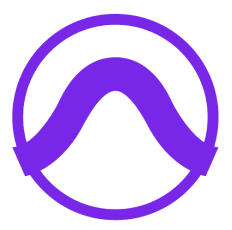
Advantages of Pro Tools First
This is a powerhouse DAW and packs a lot for a free digital audio workstation. The goal is to get you to end up paying for the upgrade, however, you might be able to get away with the free version. With the free Pro Tools First software you get startup templates, stock virtual instruments, midi editing tools (like piano roll editor), multi-track recording (up to 4 tracks), a small sample library (about 500MB) and 20 free effect plugins (including reverbs, EQ's, delays, compressors, etc). You can use the software on Mac OS or Windows.
All in all, it's a pretty good deal for what you get.
Disadvantages of Pro Tools First
The limitations with Pro Tools First include the number of tracks you can have in a session. You can't have anymore than 16 tracks in a session. This is definitely a deal breaker for me since most of my sessions have 60+ tracks. However, for a beginner, it's doable.
The other big disadvantage is the stock plugins that come with the free software. You get about 20 free plugins where the paid version has hundreds of free plugins. In general, if you're not used to how a professional DAW looks and feels, you might be overwhelmed.
Pro Tools is super powerful and has a ton of capability but with that requires a ton of stuff under the hood. In essence, you might overwhelmed with the design if you're not familiar with everything.
Pro Tools First Is Made For This Person
You are a beginner but you're a quick study and you'd like to become a more intermediate or advanced producer quickly. You have a plan to do this long term and you need a DAW that will support you along the way. You don't need to use more than 16 tracks.
What Paid Music Software Should I Buy?
This would take an entire book to write if I was to go through the best paid digital audio workstations there are out there. The funny thing is, everyone will tell you something different. The Ableton users will say that Ableton is best and only DAW. The Pro Tools users will go on about how it's the most popular DAW. The FL Studio users will go on about it's the best DAW for beat making. The Logic Pro users will go on about how it's the "new" best DAW.

There are pros and cons of all professional DAWs. Most of the top end professional DAW's like Logic Pro, Pro Tools, Ableton, Fl Studio, and Cuebase will all have the same functionality under the hood but very different interfaces.
In other words, they all do the same thing. You can get the same result in all DAWs but they all act a bit differently. For instance, I personally think the Logic Pro piano midi roll editor is the best on the market. However, I think Pro Tools is the best for multi-track recording and low latency. But both do the same thing! It really depends what your goals are
First, start with your genre. Are you creating rap? Recording bands? Are you a singer songwriter? A lot of genres will gravitate towards specific software. For example, a lot of dance music producers gravitate towards Ableton. A lot of singer songwriters gravitate towards Logic Pro. That doesn't mean that singer songwriters can't use Ableton though. You see what I'm getting at?
If you want a professional DAW. My recommendation would be to try out a bunch. If they don't have a free trial, see if you can ask a friend to borrow their's for a bit. Better yet, ask around in your network of producers what they think.
Always carry a grain of salt though, a producer who really likes their DAW will never be objective. I'm not either. I love Logic Pro and I'll tell you to use that but try to base your decision as objectively as you can.
Final Thoughts On Free Music Software
You really can't make a wrong decision on what free music production software you end up going with. It's free. There's nothing to lost to trying as many as you want. If you can't land on something right away. Try out a bunch. Make a few songs or record a few tracks in each and see what you like best. You'll come to a decision fast, I promise.
As you know by now, my personal recommendation is GarageBand for free software and then Logic Pro for paid software. What do you know, I can teach you how to be an expert in these softwares in a matter of months as well. I suggest getting my free 5 steps to learning GarageBand faster or my free 6 pillars on learning Logic Pro faster. Have fun with it and let me know if you have any questions in a YouTube comment.










