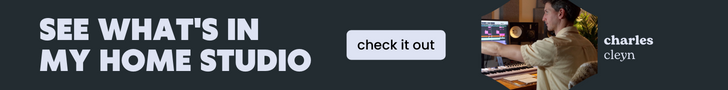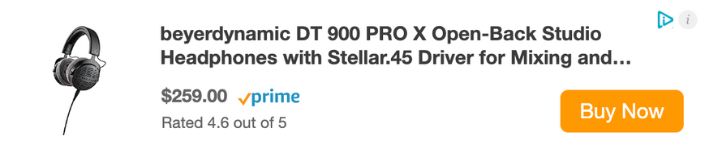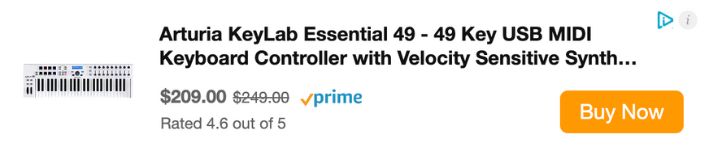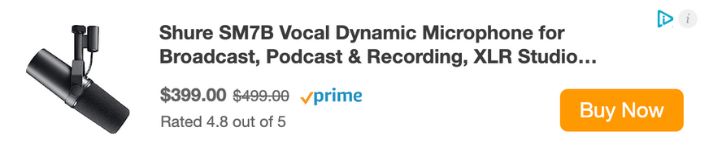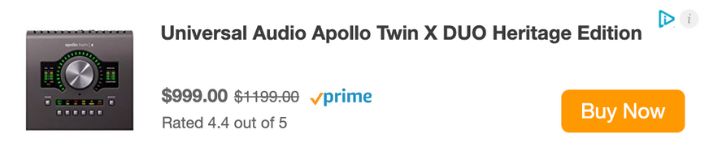Music Production Equipment for Beginners
Sep 27, 2022
I’m here to make you fall in love with everything you need to know about music production equipment.
Caution: You might leave, after reading this post, wanting to empty your bank account. I feel that way every time I walk into a music shop. I love music production equipment and I'm going to show you exactly what you need to get started making professional music right from home.
It can be overwhelming for someone just diving into music production and be bombarded with an expensive list. You may have already done some research and found that there’s more gear involved in music production than you thought.
Below is a list of 10 items that you should consider when producing music as a beginner but let's first answer the question below.
Do You Need Expensive Equipment?
Let's be honest with ourselves, expensive things are kind of awesome and when it comes to expensive music equipment, who wouldn't want to have an expensive synth? Or a vintage tele? However, do you need this expensive equipment to make radio ready music?
The answer is no. It is entirely possible to produce awesome music with 3 pieces: a computer, a DAW and a pair of headphones or speakers.
Once you build your skill set and experience in the world of music production, you'll start to realize where and what you should spend your money on. The benefit of expensive equipment can help you be more creative and get different results. However, the expensive equipment is useless if you don't know how to use it.
That's why I suggest beginners start with a minimum amount of music production equipment and build up from there over time. With all this in mind, here’s the full list of all the equipment you need to produce music starting with the most essential.
1: Laptop or Computer
This may seem like an obvious one, but don’t overlook it. Your computer is the most important piece of equipment. Without a strong, properly-working computer, producing music is going to be a lot more difficult.
If your computer is on its last legs, do some research and find one that has strong processing speed.

I personally use a MacBook because my DAW (digital audio workstation) is Logic Pro. Logic is not available on Windows. I am producing large professional projects in Logic Pro and I use a 2020 MacBook Pro with 1 TB of memory and 64GB of RAM. It's a powerhouse!

Whether you are using Mac OS, Windows, or Linux. Here are the computer specs that I would look for when you're purchasing a computer for music production:
Memory
You should aim at getting a minimum of 16GB of memory if you're looking to produce big projects. Most over the table computers. For example, if you buy an over the shelf MacBook. It usually comes with 8GB of memory.
My first MacBook had only 4GB of memory and I was still producing music in GarageBand. It's totally possible to work and produce music with a small amount of memory speed. However, it will be frustrating because your computer will freeze more often.
Processor
The processing speed should also be considered when you're looking to purchase a new computer. The faster the processor the less headaches. This will allow you to run more robust projects, and your DAW will allow you to run more software instruments and plugins.
Storage
When it comes to storage, I go for the most storage I can get. This is becauseI film a lot of video content for my YouTube channel. Logic Pro or any other DAW files, are not significantly large, however, over time they will start to take up more space on your hard drive.
The piece that takes up the most space in your storage pie would be sound libraries. For example, Logic Pro has a stock sound library of almost 75GB alone. I also have sound libraries that make up over 500GB. When you start getting to this level, you'll want to invest in some external hard drives.
Like I mentioned at the beginning, if you're just starting to produce and create music, don't go out about spend $5000 on a computer. What you have currently will likely do the job just fine. Once you commit to it and create a habit out of producing music, reward yourself with a better computer.
At the end of the day, a fast computer means less headaches and frustration throughout the process of making music. However, a faster computer will not help you create great music. Great music comes from your skill.
2: DAW
A DAW–or a digital audio workstation–is the program you use to produce music. From Logic Pro, Ableton, or Pro Tools, there’s plenty of DAWs out there with different strengths and weaknesses.
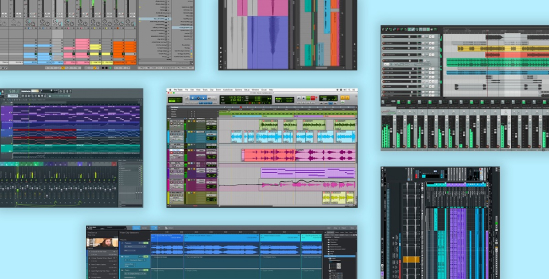
You're going to meet many music producers who are more than ready to tell you why their DAW is the better choice. To be honest, like computers, DAW's will not help you create great music.
Music comes from your skill. The DAW is only a tool. With that said, tools are still important, so choose a DAW that you'll be comfortable working in. For instance, I like working in Logic Pro because it fits my needs perfectly.
I produce singer songwriters who fall in the pop world. Therefore, I need a great midi editor but solid recording ability as well. I want a drum machine designer and easy routing capabilities. Logic Pro makes all of this very easy. But here I go trying to convince you why Logic Pro is the best? Why do we music producers love our DAWs so much? We'll never know.
All in all, no DAW is the “best". Go with whatever DAW is best for you. If you're unsure what DAW to choose, you can always start with a free option to get your feet wet. Here's my favourite list of 15 free music production softwares for beginners.
3: Speakers/Headphones
This is easily as important as the earlier two. Arguably, even more important. If you’re producing music, you’ll need to hear what you're creating. I suggest getting both headphones and speakers to get a different perspective on your song.

If you can only start out with purchasing one of these, start with headphones since they are cheaper. Here's a list of what I think are the best headphones for mixing and mastering.
The other benefit of using headphones is the acoustics of your room do not matter, since no sound is begin bounced around your room. When you're looking for headphones, you'll want to stay away from fancy listening headphones like Beats or Bose. Although, these area really nice headphones, they are made for listening to music. They manipulate the sound just a little bit so it's more enjoyable to experience.
For example, they might increase the bass a little. You'll want to get headphones that are used for the studio. Look for the words "studio headphones" or "headphone monitors". These types of headphones do not manipulate the sound. What you hear is what you get. Again, refer to this list of best headphones if you're unsure where to start.
When it comes to purchasing a good pair of speakers, there is more that comes in to play. For instance, the placement of your speakers and the acoustic of your room. You can purchase a really nice pair of speakers but they still might sound terrible in your studio because your studio room is not acoustically treated. Sound is bouncing and booming around instead of being absorbed with acoustic treatment.
To avoid this, you'll want to acoustically treat your room. Here is a great free tutorial series where I walk through setting up and putting acoustic treatment in my home studio.
Besides getting your room acoustically treated, you'll still need a good set of speakers. You can start by purchasing something reasonably priced like the PreSonus Eris. If your budget is bigger than you could think about purchasing the Adam A7X . I've been using the Adam speakers for over a year now and I'm really happy with them. I also have a pair of Yamaha NS-10's. You don't have to have 2 sets of speaker but it's something I like, in order to get a different perspective while I'm mixing my song in Logic. By the way, I list all the equipment I have in my home studio here.
4: Midi Keyboard
Midi keyboards are a time-saving piece of gear that allows you to program software instruments by sending midi information to your computer. If you know how to play piano, this one’s going to be a game-changer for you.

Midi keyboards come in all shapes, sizes, and forms. However, they essentially all do the exact same thing.
You can think of midi keyboards as big chunks of plastic that trigger software in your computer. There's only a small computer inside of midi keyboard that helps trigger the sounds, besides that, it's mostly plastic. However the look and feel of midi keyboards will vary significantly.
For example, some midi keyboards might be very small. Some might be big. Some might have buttons, pads, and knobs. Some might not have any. Look for the midi keyboard that fits your needs. Do you need pads on your midi keyboard? Do you need dials? What will you be doing midi keyboard? Answering these questions are going to help navigate the world of midi keyboards.
I use the Arturia Keylab 49 . It has everything that I need in a midi controller. You should also consider if your current keyboard or synth acts as a midi device. For example, you may already have a piano keyboard or a synth. Often times, these devices already have midi capabilities within them. You don't need to go and buy an alternate midi controller if you already own one. I can almost guarantee that if you have a piano keyboard, that it will also have midi capabilities.
Last thing on midi keyboards, if you use Logic Pro, there is software function that can turn your computer keyboard into a midi keyboard. Essentially, you can play software instruments in Logic Pro with you computer keyboard.
In order to get this running, click command + K, this will pop open the musical typing window. Take a note of the image below, your computer keyboard has now turned into a midi keyboard.

5: Microphone
If you’re interested in having a set-up to be able to record yourself, you’ll need a studio microphone. I recommend you start with a condenser microphone. This is what a condenser microphone looks like:

Condenser microphones are designed for the studio setting. My personal recommendation for a beginner condenser microphone would be the Rode NT-1A. This was my first microphone and I still use it regularly.
If you want to start out with something cheaper, a USB microphone will save you a lot of money (though the audio quality will be worse). Here's an example USB microphone by Rode. I would suggest though, if you're passionate about music production and consider this more than a hobby, I would not invest into a USB microphone.
If you decide to purchase a condenser microphone that is not USB, you'll also to buy an audio interface, which we will talk more about soon. Other than that using a microphone also requires the purchase of cables, such as XLR cables. Take note of the image below.
On top of that, other microphone accessories such as a shock mounts and pop filters will add a layer of quality to your vocal recording as well.
There is another microphone that you can purchase instead of a condenser microphone. The other mic option is called a dynamic microphone. If you can afford it, they are both great options to have in our studio. I carry a number of different condenser mics and dynamics microphones. There's no right or wrong answer as to what microphone you should purchase first.
My personal recommendation would be to start with a condenser and then add a dynamic mic when you get a bit of experience. However, if you only record acoustic guitar then I might suggest you begin with a dynamic microphone right away. Each type of mic has their own specialities.
You may have seen this microphone before, it's called the Shure SM7B . This is a popular dynamic microphone that is great for recording almost anything.
6: Audio Interface
An audio interface converts the signal from microphones and instruments into a format that your computer can easily process. In other words, a digital format. Most professional microphones and instruments require one for recording.
This is why I recommend in the previous section to not get a USB mic. The audio interface is an important part of the recording process and it's necessary to have if you take music production seriously. Here's my list of the 5 best budget friendly audio interfaces.
7: Cables
If your microphone requires an audio interface, it will also require an XLR cable. This is the cable that will run out of your mic and into the interface. Not to mention, you'll need an XLR cable or XLR/1/4 inch cable to connect your speakers. Mogami is a top quality brand, but there’s plenty of other great ones.
Check out this free video tutorial series where I set up my studio from scratch.
8: Instruments
If you come from a music background, you may have started out on a musical instrument and already own an instrument or two. That's great and more power to you!
Either way, real instruments will bring an element of realism to your music and automatically make your productions sound a bit more authentic. I'm a big supporter of adding real elements to your production.
I think it makes your music sound much more more and a less plastic feeling. Even though software and plugins are so good nowadays, it's the creative process behind using real instruments that bring me a lot of joy.

With all this said, you don’t necessarily need to buy something fancy. You also don't need to feel bad about yourself if you don't play an instrument, that's totally find.
A great way to get creative is to find objects around your house that make sounds, so basically anything. Use them as percussion, or turn them into something unexpected. This can also be known as chopping up samples. Alternatively, buy a new instrument and become a master at it. It's never too late to learn an instrument, it's a life long journey.
9: Sound Libraries
You can think of sound libraries as large file folders with tons of sounds in them. Some of these sounds might include drum loops, piano loops, percussion loops, or even vocal loops.
You can also have "one shots". Which might be something like the sound of one drum kick, or one snare hit. Take note of how one of my sound libraries look like on my computer:
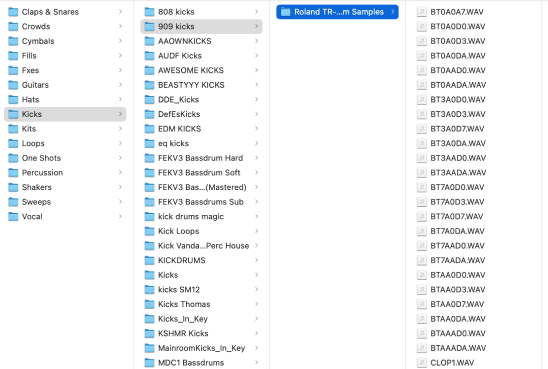
While creating music without them is possible, having solid sound libraries will give you an advantage over those creating with only their DAW’s built-in sounds.
Logic Pro has a lot decent free sounds that super helpful to get you started. I still use a lot of the free sounds in my projects. However, if the music you’re creating involves a lot of organic instruments and you aren’t able to record live instruments, the quality of your music will be limited by poor samples. For instance, it's very difficult to get good sound libraries for guitar, saxophone, or horns.

I can suggest looking into Native Instruments . Take note of the image above which is a Native Instruments sound library. Spitfire and Splice are also great options to purchase for different sound libraries. Some of them have free trails as well on their sites.
10: Audio Plugins
Think of audio plugins as like the icing on the cake to your productions. You still have to have solid recordings, for example, you still need to focus on capturing an amazing vocal recording before starting to mix your vocals with plugins. However, I can't lie to you, I love plugins and I highly recommend purchasing some plugins BUT don't rush into it.

The worst thing you can do as a beginner producer is go out and buy paid plugins without knowing how to use them. Focus on what your DAW has for free. Most DAWs will have all the necessary plugins to make incredible music. I know Logic Pro does. Focus on learning these plugins within your DAW:
-
Compression
Start with these three and get comfortable with them. Then start digging into delay and distortion. After a while, you'll start to understand what you need and what paid plugins will help make your mixes sound better.
Last thing on plugins, if you’re already buying other music equipment, like a Focusrite or something from Native Instruments, they will often throw in free plugins with your purchases, so don’t miss out on those. For example, when I purchased my Apollo Twin X interface, I got a bundle of free UAD plugins along with it, and boy, do I love them.
Final Thoughts On Music Production Equipment
The best thing you can do when it comes to purchasing your first music equipment for production is not to get overwhelmed.
Always remember, that it's not the music production equipment that is going to create great songs, it's your skills. The equipment is purely a tool to help you get there. Of course, tools matter, but more importantly, skill masters most.
Focus on investing in yourself and building your skill. Over time, as you get more experienced, you'll feel more confident in understanding what type of new tools and equipment you should purchase to level up your skills even more.
I'd love to help you on your music journey in becoming a better music producer. I suggest getting my 6 free pillars on learning Logic Pro.