How To Produce In Logic Pro
Jul 24, 2022
There’s so much to cover when it comes to producing in Logic Pro that it may seem daunting. In this post, I'm going to break down the areas on "how to produce" but in order to do so I'll start with the word "production" and piece this into 5 topics of discussion.
These 5 topics on how to produce are:
- Songwriting
- Arrangement
- Sound choice
- Workflow
- Mixing
Keep in mind, the area of music production is very broad and music producers will teach production their own way. However, most of the topics will overlay on each instruction. For example, here is a more theoretical and traditional approach to music production from Berklee College and on the opposite side of this there is a video on music production based on making beats taught by Youtuber, Taetro.
I'm going to teach you my approach to music production as a professional and full time singer songwriter, producer, and YouTuber. If you're curious about my music, you can listen on Youtube here.
In each of these areas there is A LOT to cover. I'll do my best to give you a high level overview on each section
As always, if you'd prefer to watch a video of me teaching music production on Youtube then this video on producing a song from scratch or this video on producing a song in the studio are great options.
Songwriting
At the heart of every great song’s production is the song itself.
Songwriting are the chords, melody, lyrics that could be played or sung without a DAW. Before diving into production, you may want to consider coming up with a skeleton of the song’s structure or brainstorm some lyrics.
You can do this by sitting down at a piano or strumming your acoustic guitar. You don't have to use Logic Pro or any other DAW to write a song. You can perfectly write a great song without a DAW.

However, it is also fine to start a songwriting session from scratch within Logic. I like both ways and I use them against each other when I get bored of a particular approach.
Let's take the approach of starting a song from scratch right within Logic Pro and let's talk about some of the features within Logic that can help you get started.
To organize your thoughts, use Logic’s notepad by clicking the notepad icon in the top right or using the quick key “option command P”.
Click the “A” button and start writing about what you'd like to your song to be about.
You don't have to have complete lyrics right away. It's often nice, and easier, to write freely about a topic without being so confined to writing "lyrics". Use this space in Logic to fill in ideas for songs. You never know, you might just write a lyric without even trying.
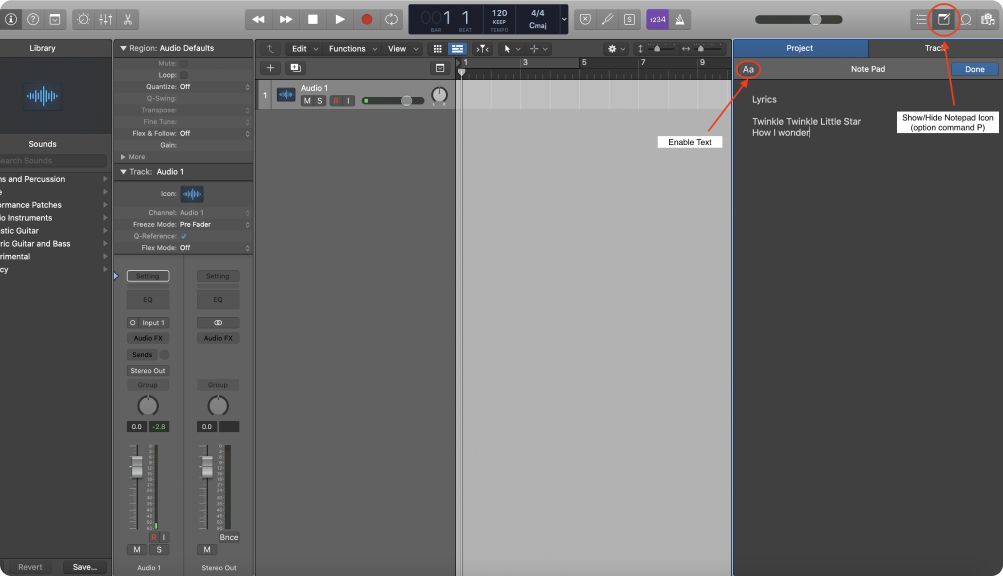
Strum your instrument, or drag and drop in an Apple loop to get fresh ideas. If you spark a melody or chord progression idea then feel free to press record in get the idea in right away. If you're new to recording audio then here is a great post on how to record guitar in Logic Pro and how to record vocals in Logic Pro.
Slowly start to build on your song idea.
Don't force it though. You'll need to apply enough effort to overcome and walls or barriers that might come up but if you're spending more than 3-4 hours banging your head against the wall on a song idea, then it's best to set it aside and start something fresh.
The best songs are often the easiest to write. So don't overthink things.
Arrangement
Once you have the basic song structure, it’s time to get into arranging.
Regarding music production, arrangement is one of the biggest levers you have to make your song stand out and professional. This is because having a dynamic arrangement will make your song more impactful.
This part can be subjective, as it involves creativity. Here are some of the questions you might ask yourself when addressing the arrangement:
- Where are the most important moments in the song?
- Where should the beat “drop”?
- Where could a moment of pause/breath be effective?
- Where should there be full background vocals and where should it just be a lead vocal?
- How many times should the chorus repeat?
- Where are the transitions and what transitional device (riser, bass drop, silence, big orchestral crescendo, etc.) fits best in those places?
To help you organize the arrangement, use Logic’s markers.
Click on the Show/Hide Global track icon (quick key: “G”) and click the plus sign to add markers or arrangement markers. See below.
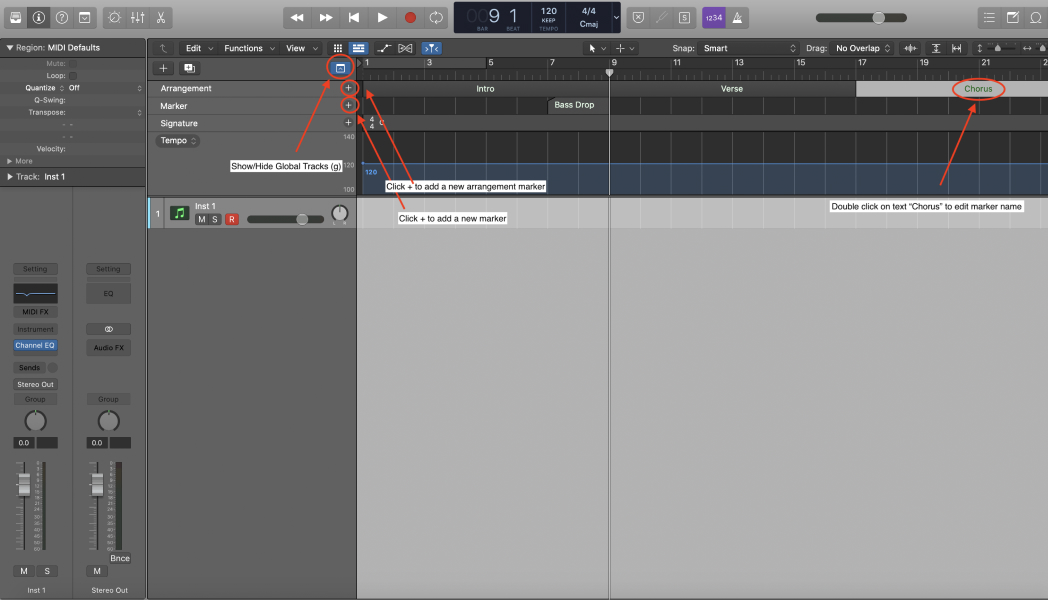
I use markers to arrange me productions in every project I do. It helps keep my session organized and I can easily see from a birds eye view perspective how the song is structured. I have a video here on how to use markers in Logic Pro if you're interested.
Sound Choice & Instruments
An important part of producing is deciding which sounds to use. Actually, it's probably the most IMPORTANT part!
Sound choice is choosing the ingredients for your song.
Think about it, if you're making a spaghetti sauce and you purchase rotten tomatoes at the grocery store then how do you think your sauce will taste?
You got it, HORRIBLE!

Logic Pro has some great sounds to choose from that are all available fore free, so don’t be afraid to spend some time searching for one you like.
Funny enough, I made a video on creating a song from scratch only using Apple Loops, it's possible! You can watch the video on apple loops here.
Beside Apple Loops, you should dive into the world of Logic Pro's free software instruments.
Some of these instruments are world class and have been used in albums that you know about. For example, Finneas who is the producer and brother of Billie Eilish is often known to use Logic software instruments in his productions. Take a look at this complete breakdown of Billie Eilish's song Ocean Eyes and you'll see how many Logic Pro software instruments are used in this song.
To choose one of Logic’s instruments, create a software instrument track (option command N).
Click on the library icon on the top left corner or use the quick key “Y”. Finally, select the type of instrument you want.

Workflow
If you're on the journey to become a better music producer then it's very important to find your own workflow as a producer.
In Logic, there’s several different ways to achieve a similar task.
For example, if you’re editing and wanted to slice a region, you can either use the quick key “Command T” to slice at the playhead, use the marquee tool, or the scissors tool. Logic Pro is super advanced! It's a blessing and a curse sometimes.

Often times when you start producing, you'll often notice that you'll start to accumulate hundreds of tracks and your session will start to become very bulky. It's a good idea to make sure your session is organized by using summing folders for instruments/vocals that go together.
Use the quick key “Command Shift D” to create a track stack.
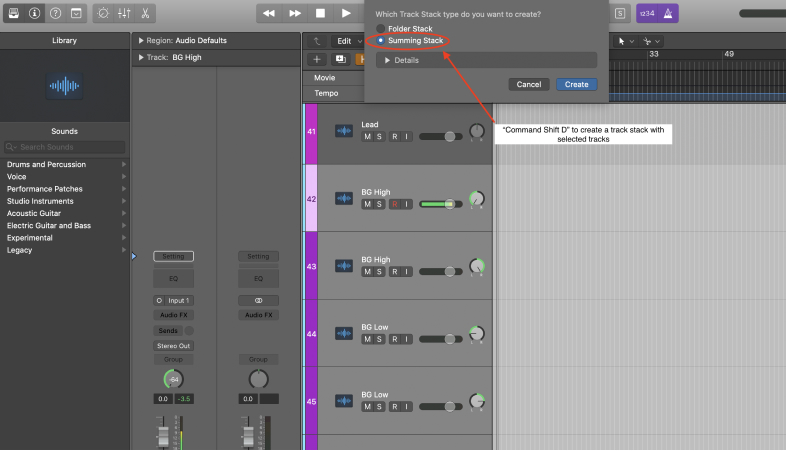
Another really great workflow and organization tip that helps keep you sane while you're producing is by simply using colours. Show the colour panel using the quick key “option c” to colour code your tracks by selecting a colour while a track is highlighted.
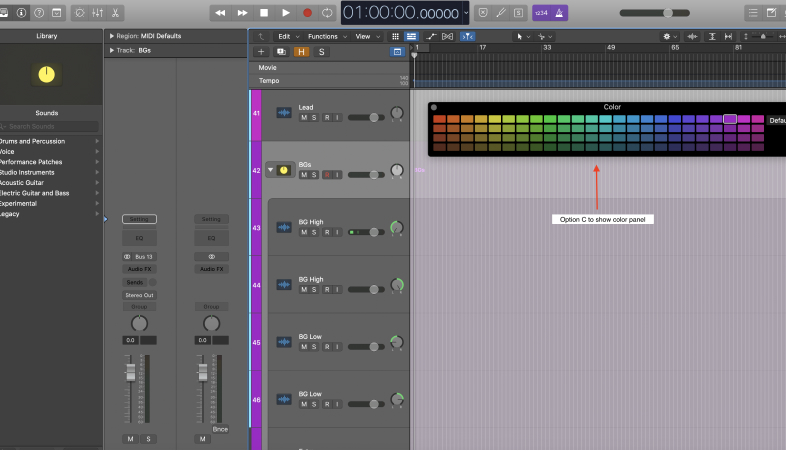
If you're looking for more tips on workflow and organization then I highly recommend watching this video where I outline 100 Logic Pro Tips, Tricks and Shortcuts.
Mixing

Mixing is an essential part of producing to make sure your track sounds as full, impactful and clear as it can be!
Technically speaking mixing is separate from "production". However, there is a lot of overlap and that is why I wanted to include it in area of learning how to produce. Head over to YouTube and watch my free tutorial on mixing if you're interested or if you're looking for something more structured and in depth then you can look at my complete mixing course.
The first step in the mixing stage is levelling. To make sure all your sounds are the right loudness, use a reference track of an existing song that you want your mix to sound similar to. When you import your reference, sound match the reference to your track so that they’re at the same dB level.
Here is a great plugin to have within Logic Pro that facilitates referencing other audio tracks. It's called AB Metric.
Then you can compare how your mix sounds with the reference. If you notice the bass in your song is way louder than the reference, that’s a good way to tell you need to turn down the bass.
After you have everything at the right levels, the next step is EQ'ing.
EQ'ing takes away and boost frequencies to make sure everything is heard clearly in the mix. For example, if you have a bass and a kick drum, they likely will both have a lot of low frequencies. A common way to make the low end even punchier is to take away frequencies from the bass where you want your kick to take over and vice versa.
Here is an image of what the EQ in Logic looks like:

Finally, after you’ve EQed, you can add compression, reverb, delays, distortion, and other FX. There’s so many cool plugins in Logic Pro to choose from. If you're new to plugins within Logic then here is a great post on how to add plugins.
Conclusion

Learning how to produce music in Logic Pro is a journey and it's a life long journey.
That's why I love music production so much. There is constantly room to improve and make better, more impactful music for people to hear.
This post only scratches the surface of everything that goes into producing in Logic, hopefully it was able to provide some useful information to help you get started. Now, go make some and let me know if you have any questions in a youtube comment. Subscribe to my Youtube Channel here.








