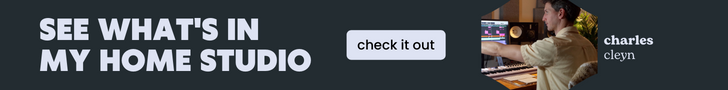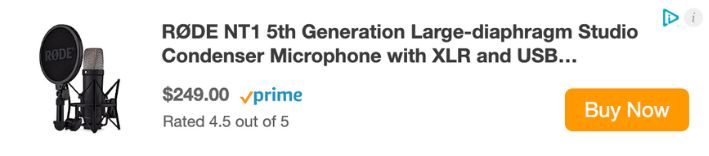Saturation Plugins For Logic Pro
Aug 02, 2023
Thanks to the advancement of technology, almost all the analog equipment that producers and sound engineers previously needed in recording studios can be emulated on a computer digitally. Can you re-create the blissful feeling of turning an analog dial on software? No, you can't but the end result is pretty much the same. At least to my ears.
One of the primary quests for music producers these days is to add that vintage warmth and character of analog gear to raw audio channels for a richer and livelier mix.
With the variety of popular digital audio stations (DAWs), along with the never-ending list of plugins and VSTs, finding the right tools to achieve specific goals can be a time-consuming and overwhelming process; not to mention that most of these tools come with hefty price tags.
If you’re producing music with Logic Pro, you already have the advantage of Apple’s high-quality stock plugins and sound library to use in your projects. However, one of the things that you might not stumble upon directly is a stock saturation plugin.
Saturation is one of the go-to methods for many producers to make vocals and instruments sound warmer and fuller in the mix.
While you can’t find “saturation” directly in Logic’s Audio FX list, there are ways to saturate different channels in Logic. Moreover, you can install third-party VSTs and Plugins that offer more advanced saturation effects with their own unique colour and character.
But first, let’s see what saturation does to a sound wave, why it is used, and where you should use it in music production.
What Is Saturation?

As mentioned earlier, one of the main ways to add warmth, character, and colour is to use a saturation plugin.
When you include saturation in an audio track’s effects, the sound goes through levels of harmonic overtones and distortion. In some cases, this process emulates the effects of tube amplifiers or analog tape machines.
Typically, saturation plugins offer control knobs for ‘drive’ and ‘tone’ to control the amount of saturation and the tonal characteristics of the applied distortion.
In theory, this sounds almost identical to what a distortion plugin does. While saturation and distortion share many similarities, some distinctive characteristics and purposes set these two apart in the world of music production.
First and foremost, distortion plugins are significantly more aggressive and add more noticeable alterations compared to saturation plugins. This is why distortion is often used on heavy electric guitar parts, while saturation is used more broadly for different instruments and vocal lines. For example, I would often add subtle saturation to a lead vocal to make it pop out more.
Moreover, distortion plugins usually introduce perceptible additional harmonies to the audio signal. On the other hand, saturation primarily focuses on adding richness and depth to the existing harmonies.
While you might be able to achieve your goal by using these two plugins interchangeably, fine-tuning little details, especially on vocals, is much more easier with saturation plugins. Distortions, on the other hand, can uplift electric guitar solo sections more efficiently.
Does Logic Pro Have A Saturation Plugin?
While it might not be in plain sight, there are ways you could saturate track using Logic’s stock plugins.
The easy way is to add an overdrive effect to your audio track. To do that:
-
From the top-left corner of Logic’s workstation, click the little “i” to open the Inspector menu.
-
Click Audio FX to open the effects list.
-
Hover your pointer on Distortion and select Overdrive from the list.
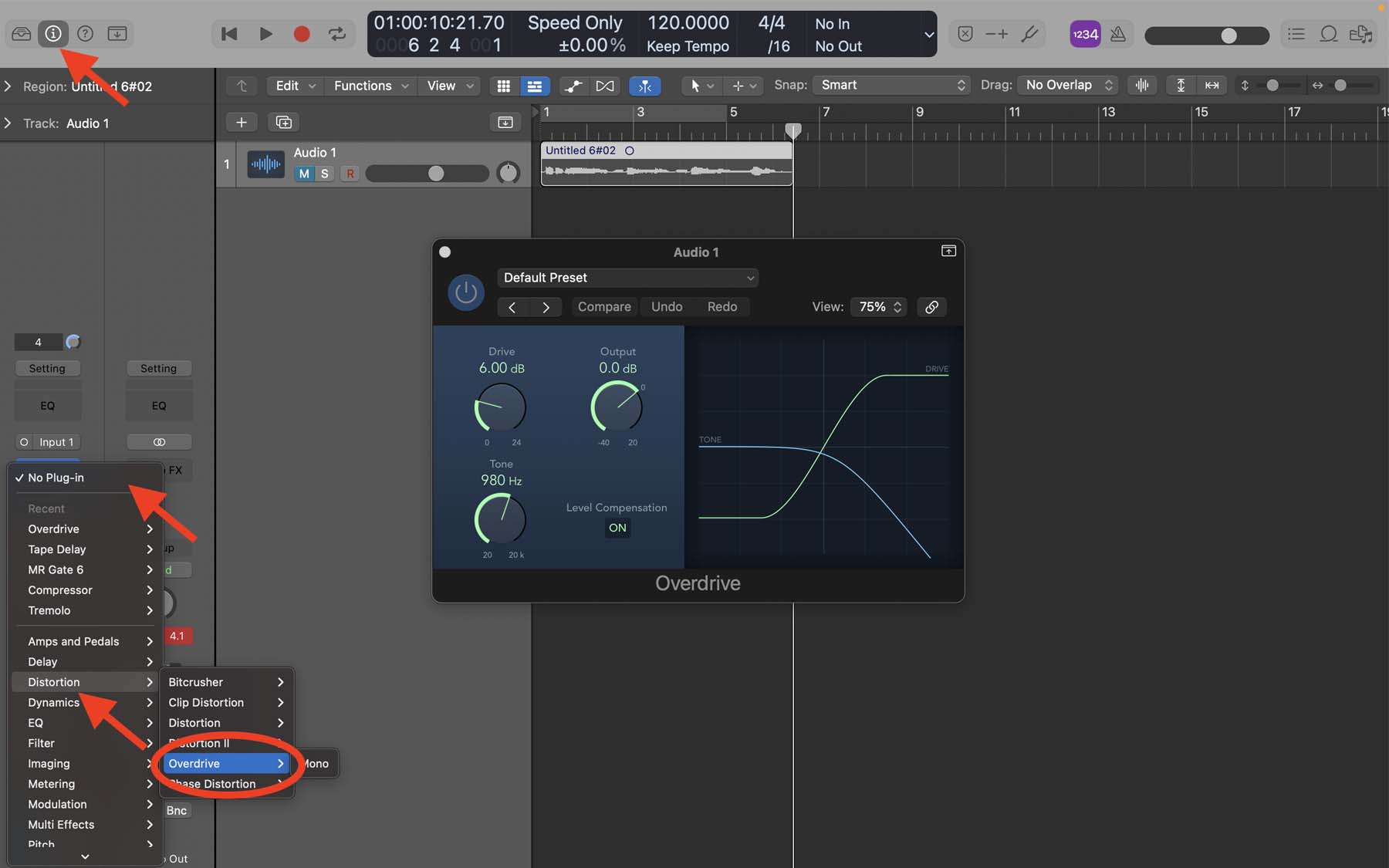
The overdrive plugin gives you three knobs to control Drive (level of distortion), Tone (colour of distortion), and Output. In most cases, you can use this plugin to thicken your audio tracks and get desirable results.
Another way to add saturation to your chain of effects is through one of Logic’s Multi-Effect plugins:
- From the top-left corner of Logic’s workstation, click the little “i” to open the Inspector menu.
- Click Audio FX to open the effects list.
- Hover your pointer on Multi Effects and select Phat FX from the list.

The Phat FX allows for different effects and alterations you can apply to your tracks.
One of the effects it offers is distortion, which gives you three knobs to mix different types of distortion with one another.
If you click on the name under one of these knobs, a list of various distortions pops up. From there, select “Soft Saturation” and disable other knobs by turning each knob down to 0.0%.
You'll notice that in my most recent video, I Got The Stems To A Song With 1.7 Billion Streams, they use the Phat FX plugin, a lot.
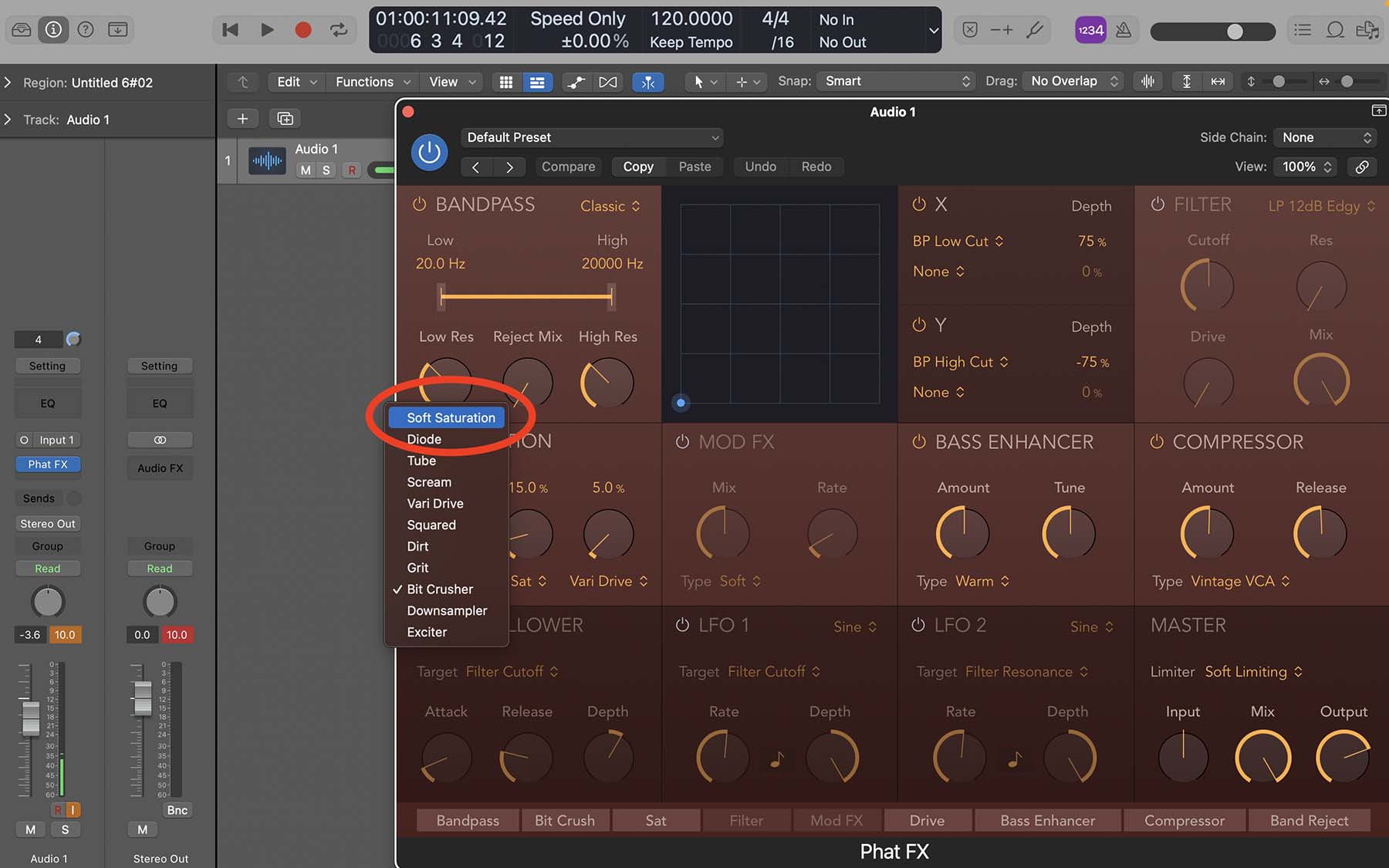
Tip: working with too many audio channels and plugins simultaneously can take a toll on your computer’s CPU, resulting in sound latency, clipping noises, and software crashes. In order to avoid such situations, you can freeze tracks to take some of the stress off of your processor.
Let's move on and now talk about what type of paid plugin you can use to add saturation.
FabFilter Saturn 2 - Multi-Band Saturation Plugin For Pros

If Logic’s basic methods for saturation do not fulfill your desires and you’re looking for a more advanced approach, you should opt for a third-party plugin.
One of the most well-known plugins out there is FabFilter’s Saturn 2, and this fame is not without reasons.
Saturn 2 can take care of everything from subtle harmonic alterations to upright distortion. But the good stuff doesn’t end here; one of the primary features that set Saturn 2 apart from other saturation plugins is its multi-band functionality.
You can create up to 6 saturation bands for different frequencies. Each band comes with its dedicated feedback knob, drive, tone sliders, and mix knob. This allows for saturating specific parts of a sound wave, making it an extremely versatile saturation plugin for vocals, machine drums, strings, and other instruments.
Caelum Audio’s Tape Cassette 2 - Free Saturation Plugin

Another capable saturation plugin is Tape Cassette 2.
Although it’s not as advanced as FabFilter’s Saturn 2, since it does not target different frequency bands independently, Tape Cassette 2 offers many parameters and controls to create unique sound characters.
Its interface gives you access to six control knobs to adjust Saturation level, Low Pass, Noise, Wow, and Flutter. Moreover, the plugin offers 16 different presets that you can choose for different purposes.
You can download Caelum Audio’s Tape Cassette 2 plugin here for free. The website will ask you to create an account before allowing you to download this preset on your PC/Mac.
Final Thoughts On Using Saturation In Logic Pro
Saturation can uplift your projects and add character to them. You can use saturation plugins both during production for individual tracks and when mixing/mastering your songs to add a general warmth and character to your song. To give you an idea, it's very rare that I will have project without any saturation.
Like anything in music production, this is only a partial step towards making music. If you need more help regarding songwriting, production, mixing, and mastering, I suggest downloading my Free 6 Pillars To Learn Logic Pro Fast.